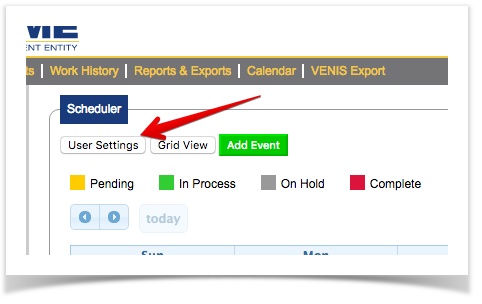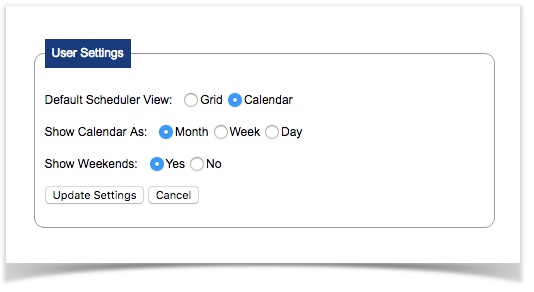To modify the user settings click on the Calendar link and then click on the User Settings Button:
You will be directed to an admin page where you can update your User Settings. At On the bottom of the page you will see the section:
Here you can show Weekends and change the default view for your calendar (Month, Week, Day)
...