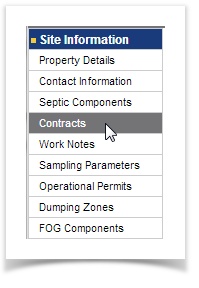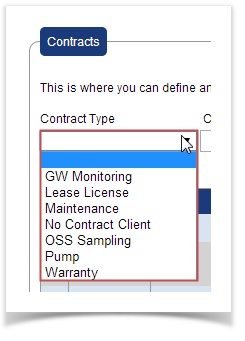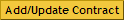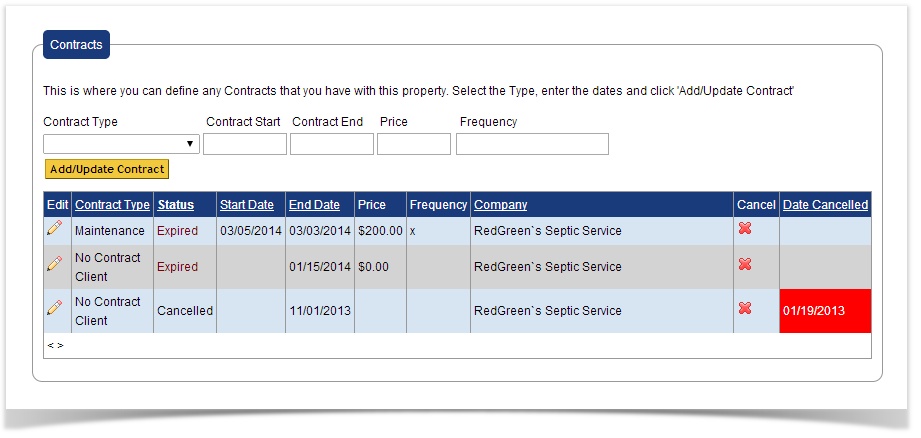Contracts are setup to establish a property within your client list. To set a property as "contracted" you:
- Search for the property.
- After locating the proper property, click on the Contracts Tab
...
Diagram 1
- :
- The next step is to choose the contract type
...
- :
Lease License
Maintenance
Pump
...
- Next enter the optional and private information:
- Start Date
- End Date
- Price
- Frequency
- Click on the button and the page will refresh showing that the contract has been entered.
...
...
| Info |
|---|
...
|
...
| |
You many add multiple contracts to a single property so long as they are "different" contract types |
...
...
. |