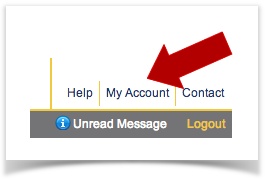To view or edit your profile you first need to login to onlineRME. Next you click :
- Login to onlineRME.
- Click on the "My Account"
...
Diagram 1
After clicking on the "My Account" button as shown in diagram 1, you will be directed to a page the looks like:
Diagram 2
From here both the Administrator and the Sub User can modify their "My Profile" settings. After modifying any setting the user must click on the "Submit or Update" button to save all changes.
...
- link:
- Select the My Profile menu item:
Update any of your information and click on the button.
Info title Note: You'll need to enter your password in to update your profile. If you want to change your password, just enter a new password in the section that says "Password" and "Re-Enter Password".