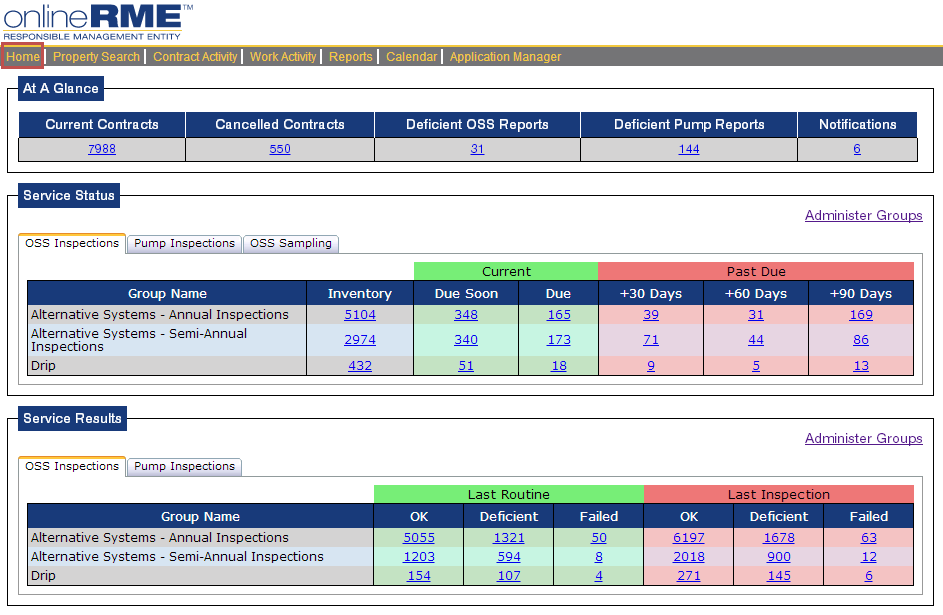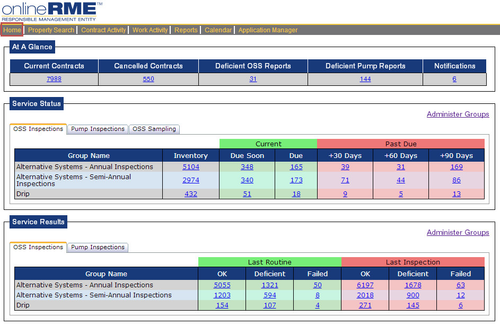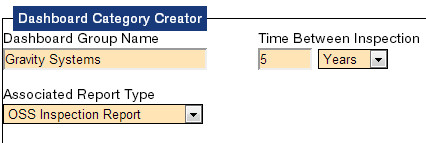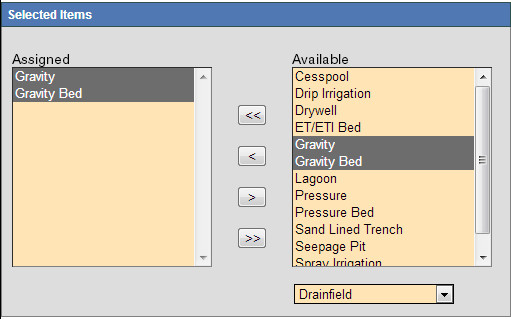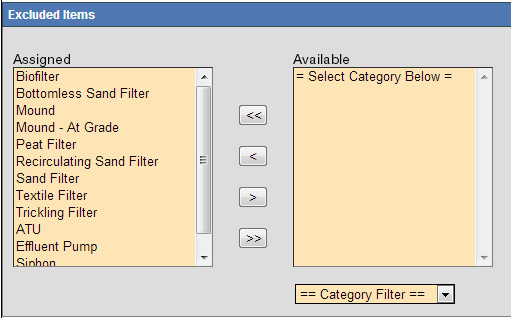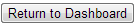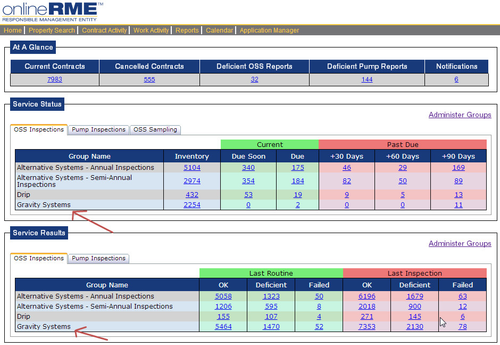The dashboard can be generally customized to how you want it to look.
For example, if you want to group called "Alternative Systems - Annual Inspections" you can do that. You can create the inspection frequency, and say which components are part of the group, or not. The following image shows what the dashboard looks like after it has been setup:
To create a group:
- Click on the Administer Groups link
- Name your group, enter the time between activity, and select the associated activity (In this instance we chose OSS (Septic) Inspection Report
- Next select which components you want to include in the group:
- Finally, we need to select which components should be used to exclude the group. For example, since gravity septic systems, don't normally contain ATU's, we will exclude components, like ATU's which should not be in the group. Here is how we setup our exclusion grouping:
Once you are complete, click on the button, and then . Your data will refresh and you will then see your new category on your Dashboard: