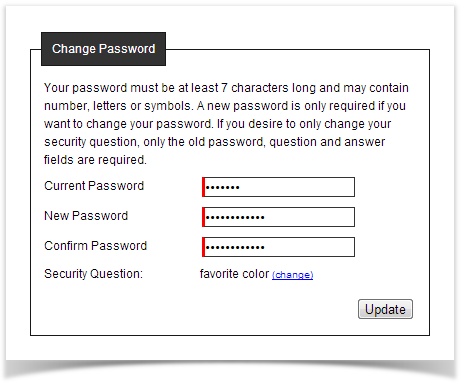In this section you can change your password and add a personal security question. To update or modify information in this section:
- Click on the welcome link and then click on the change password link:
gear on the top right-hand side of the page after you login: - Select the "Password" link in the menu:
- change your password by typing in your current password and then entering in your new password 2 times:
- When you have completed entering the information click on the button.