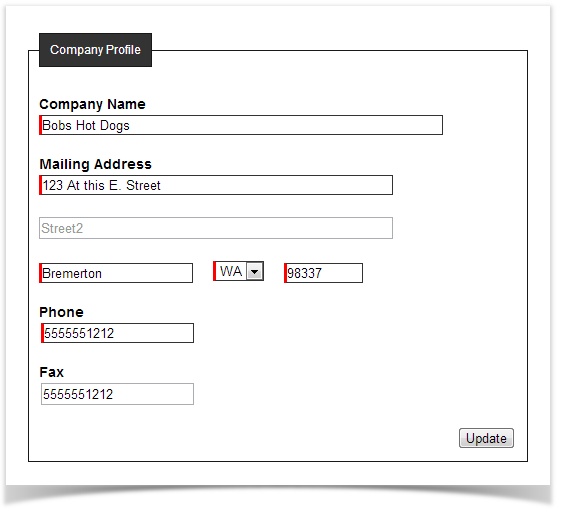...
By default your Applicant Account does not include a company profile. Additionally, an Applicant Account without a company profile may not add additional members to the account. The following instructions show how to add a company profile:
- Click on your profile menu and then click on "Manage Account:
the gear on the top right-hand side of the page after you login: - Select "Account" from the menu:
- Update/add your company information:
- When you have completed updating your information click on the button.
...