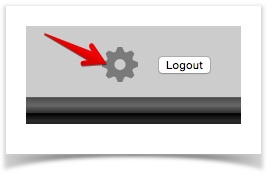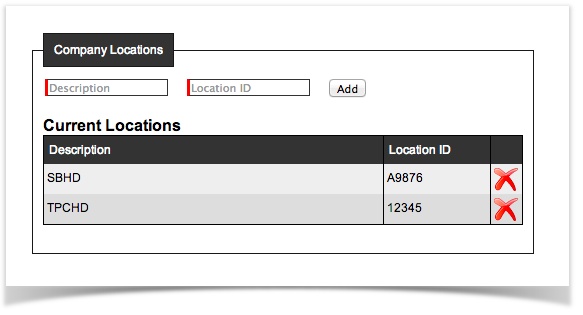...
To setup your locations:
- Click on your profile menu and then click on "Manage Account:
the gear on the top right-hand side of the page after you login: - Select "Account" from the menu:
- Since you have created your company profile you will now have a new option to add Company Locations:
- When you have completed updating your information click on the button.
...