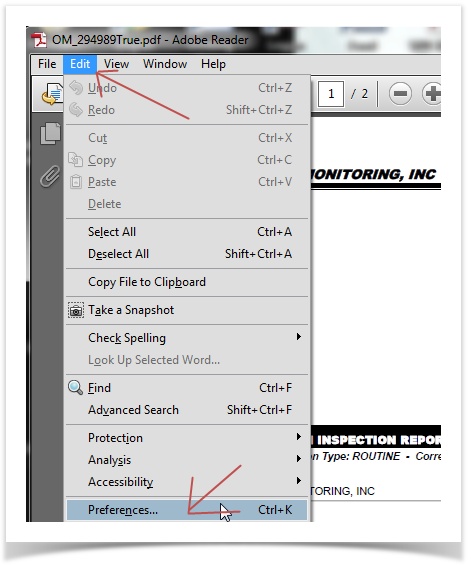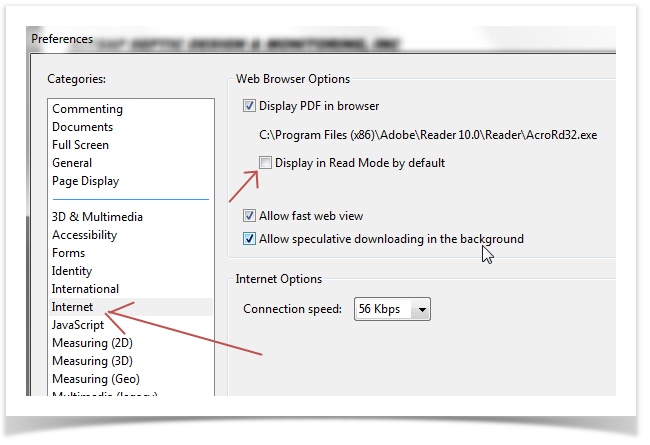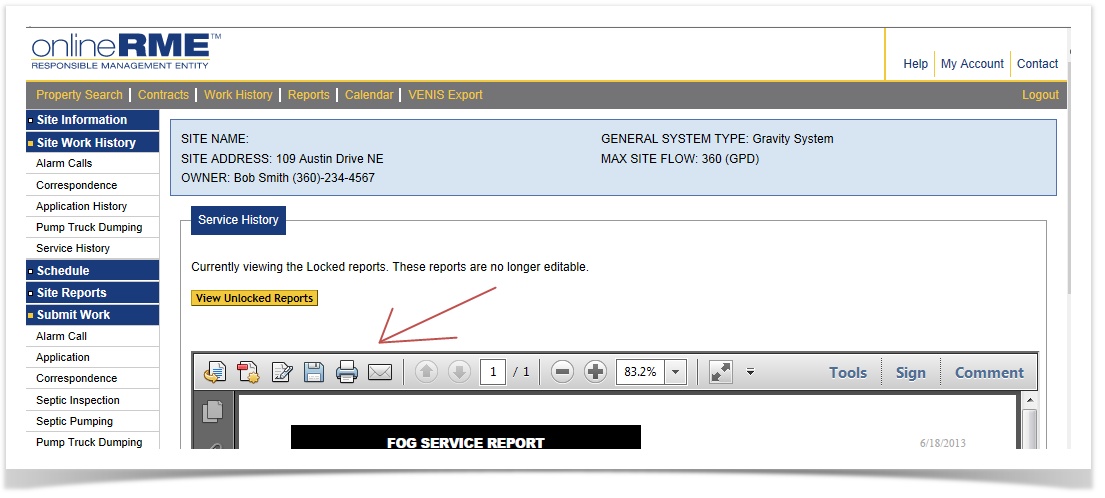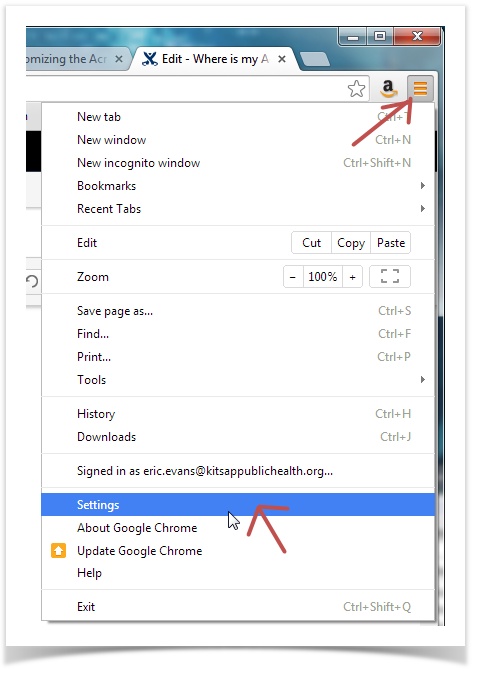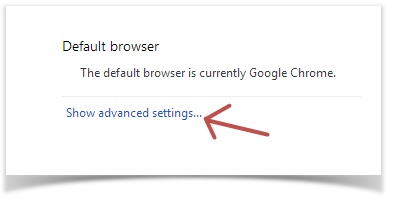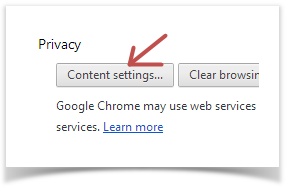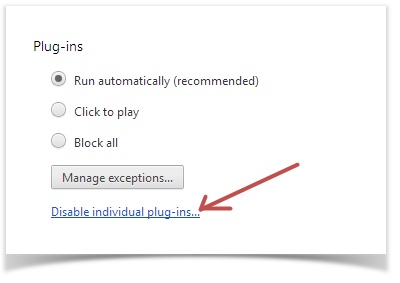OnlineRME Help System
Where is my Adobe Reader Menu!
What happened to the Adobe Reader Menu?
Adobe has introduced a new feature, that by default hides the menu for Adobe Acrobat documents. For OnlineRME, that poses a problem for users because the reports are displayed in Adobe Acrobat format. Good news - you can change the settings so that the menu shows by default.
To have the toolbar permanently on top:
- Open any Adobe Acrobat (PDF) document outside of your web browser and click on the Edit --> Preferences:
- Next select the Internet menu item, and "UN-CHECK" the "Display in Read Mode by default":
- Click the "OK" button:
When you open the report in OnlineRME you should see the menu return:
Google Chrome Users
You may need to change more more setting if you use Google Chrome. By default Google Chrome has its own PDF viewer. If you do not see the menu at the top of the page after you have updated your adobe settings you will need to follow these steps:
- Click on the menu item and select the Settings item:
- Scroll down the page and select "Show advanced settings..."
- Click the "Content Settings..." button:
- Scroll down and find "Plug-ins" and then click on the "Disable individual plug-ins.." link:
- Find the Chrome PDF Viewer item in the list and click "Disable"