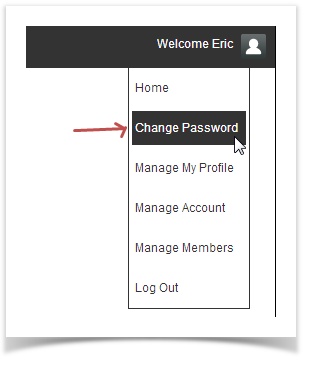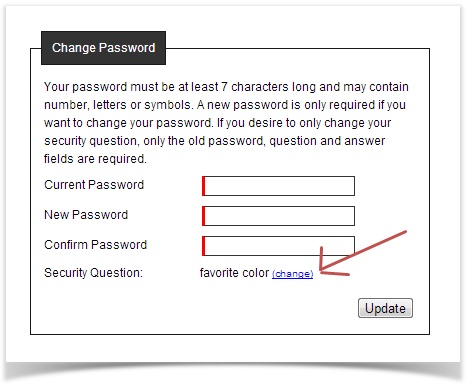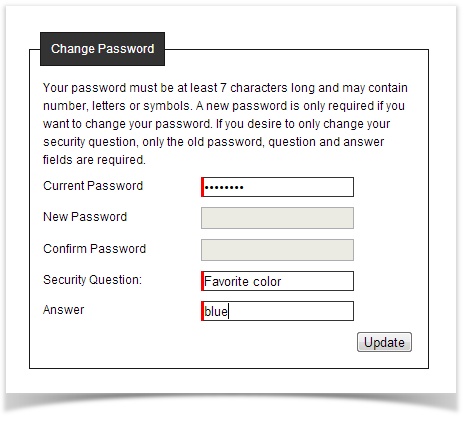In this section you can This section shows how to change your personal security question. To update or modify information in this section first click
- Click on the welcome link and then click on the change password link:
...
- Click on the "change" link next to the Security Question line:
...
- Enter your current password, create a security question and a security answer:
...
- Click the button when you have finished.