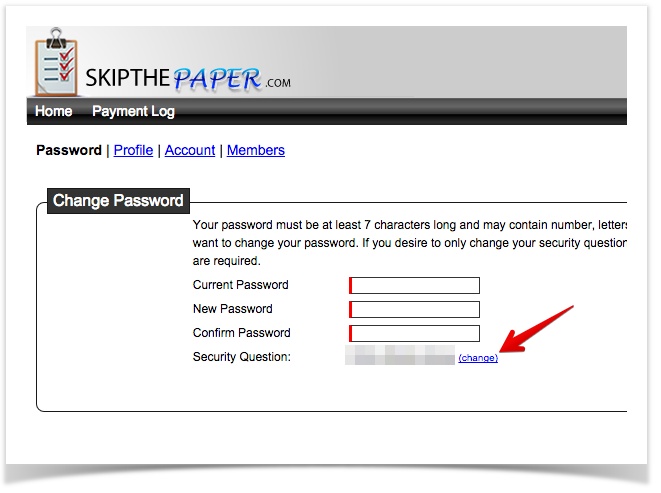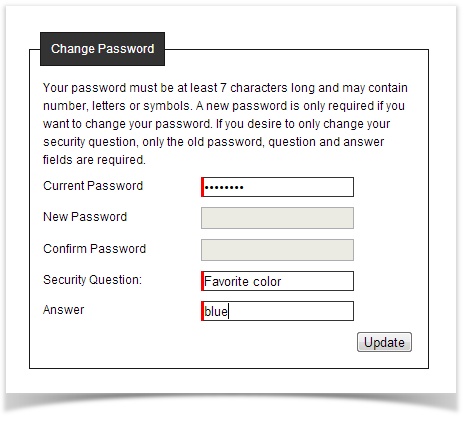/
Add or Change Security Question
Add or Change Security Question
This section shows how to change your personal security question. To update or modify information in this section
- Click gear on the top right-hand side of the page after you login:
- Select the Password link in the menu:
- Click on the "change" link next to the Security Question line:
- Enter your current password, create a security question and a security answer:
- Click the button when you have finished.
, multiple selections available,
Related content
Update Security Question
Update Security Question
More like this
Update Password
Update Password
More like this
Change Password
Change Password
More like this
Managing My Profile
Managing My Profile
More like this
Company Information - Regulator
Company Information - Regulator
More like this
Manage Account
Manage Account
More like this