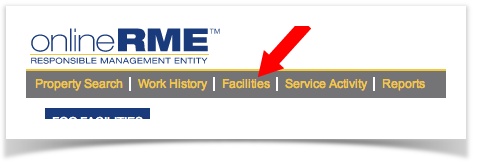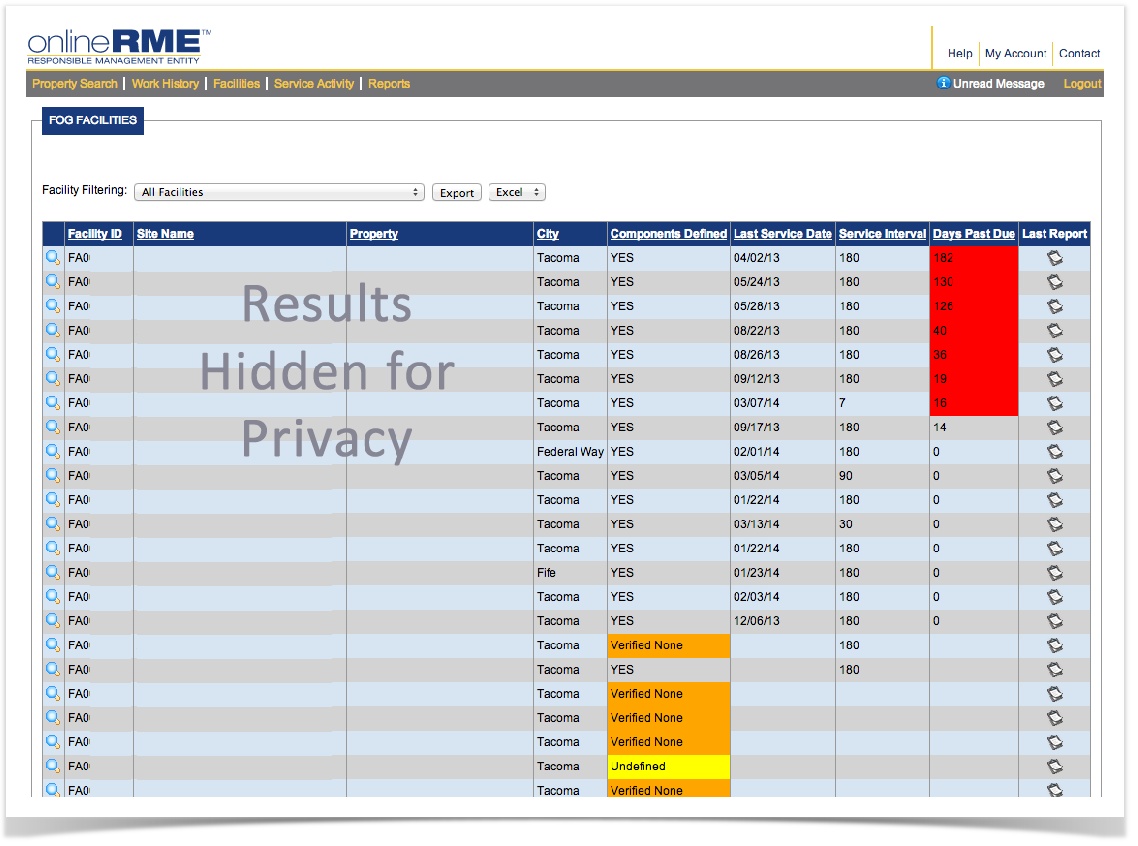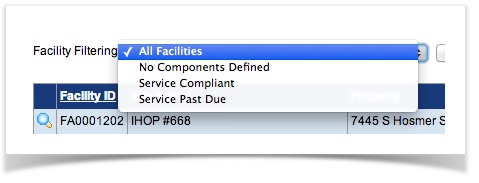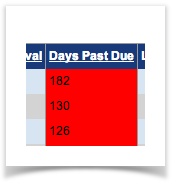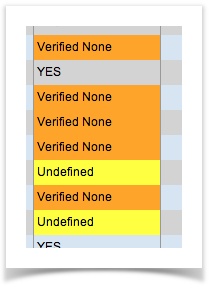...
The facilities page can be accessed through the top menu by click on facilities:
You will be directed to a page listing your facilities:
From this page you may:
- Jump to the facility page by clicking on the jump icon.
- View the most recent service report (if available) by clicking on the report icon
- Filter your view by clicking on the drop down and selecting the view method of your choice:
- Identify sites which are past due for servicing. The days past due will be identified. Those sites are marked in red:
- Identify the sites that have components defined, verified as "none" and are undefined:
- Data from the grid you are viewing may be exported to Excel, Word or at text file: