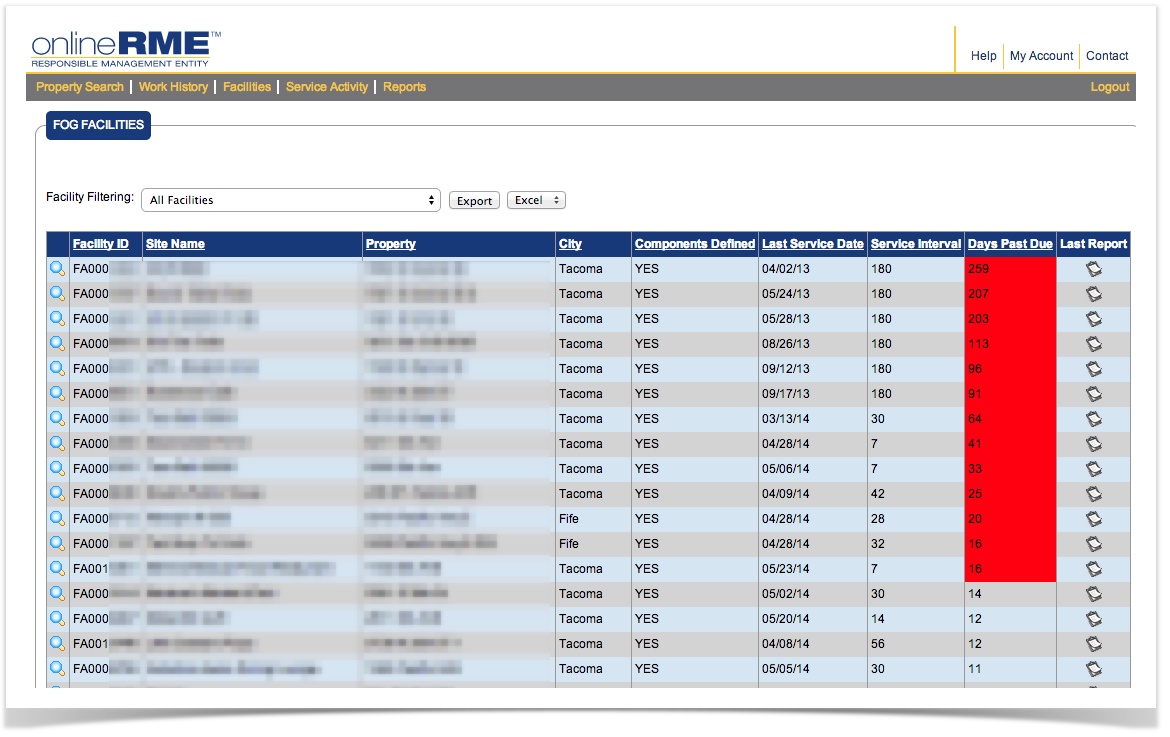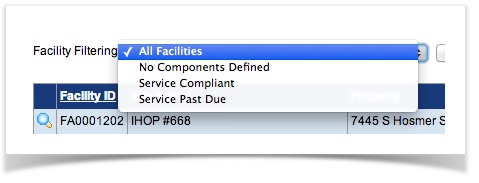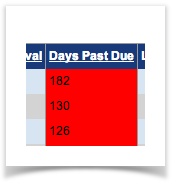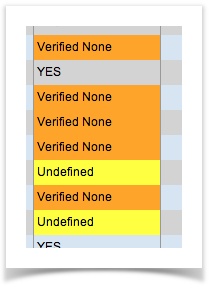OnlineRME Help System
Facilities
The facilities page is intended for the FOG Regulator to get quick, up to date access to the status of their inventory.
The facilities page can be accessed through the top menu by click on facilities:
You will be directed to a page listing your facilities:
From this page you may:
- Jump to the facility page by clicking on the jump icon.
- View the most recent service report (if available) by clicking on the report icon
- Filter your view by clicking on the drop down and selecting the view method of your choice:
- Identify sites which are past due for servicing. The days past due will be identified. Those sites are marked in red:
- Identify the sites that have components defined, verified as "none" and are undefined:
- Data from the grid you are viewing may be exported to Excel, Word or at text file:
, multiple selections available,