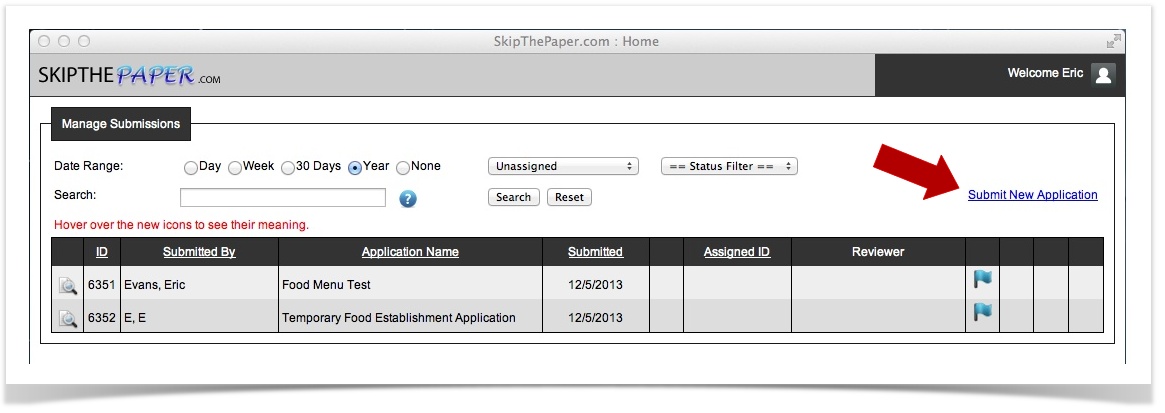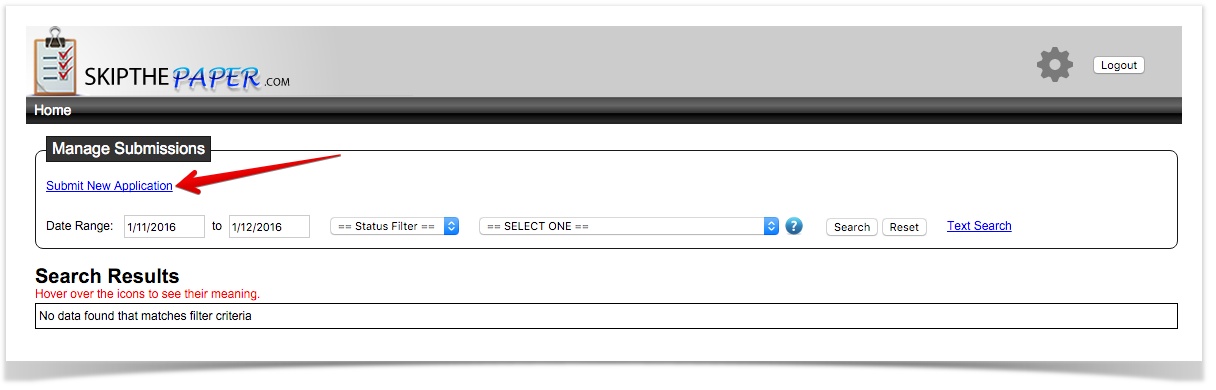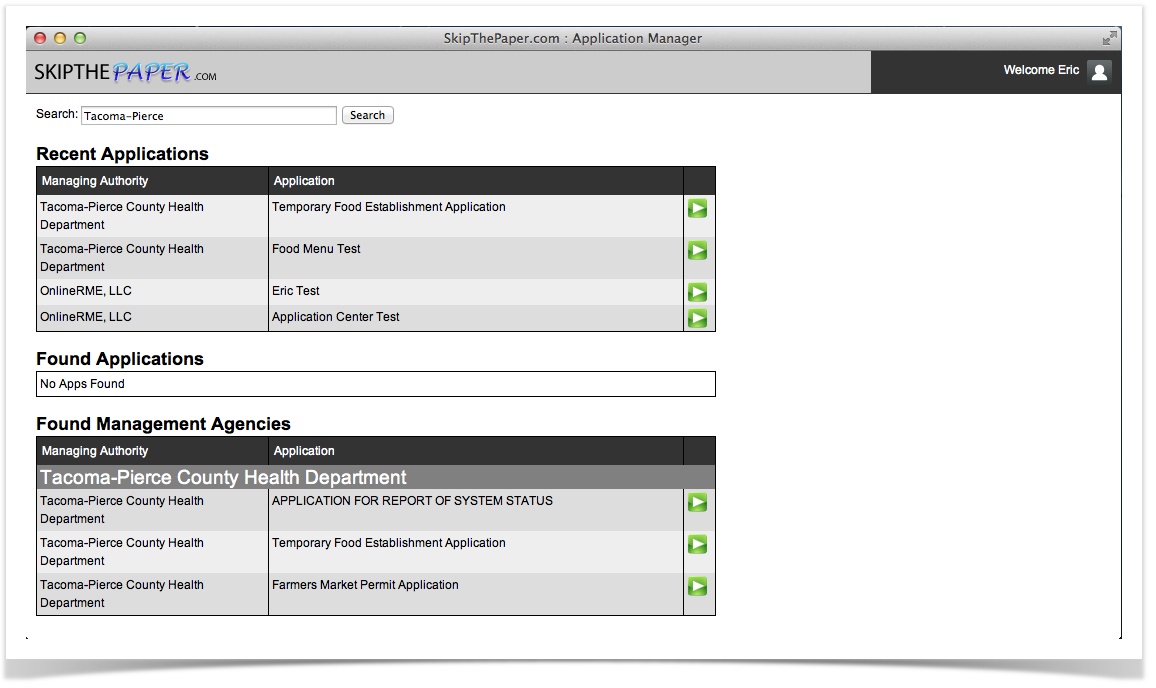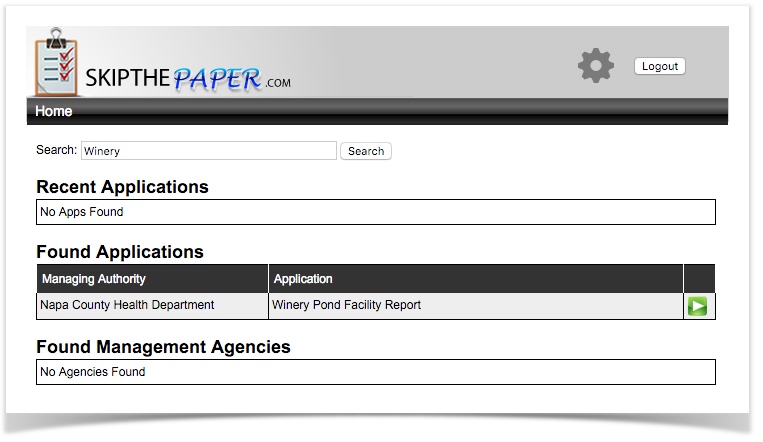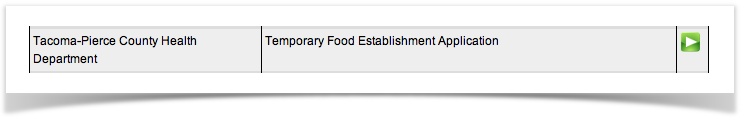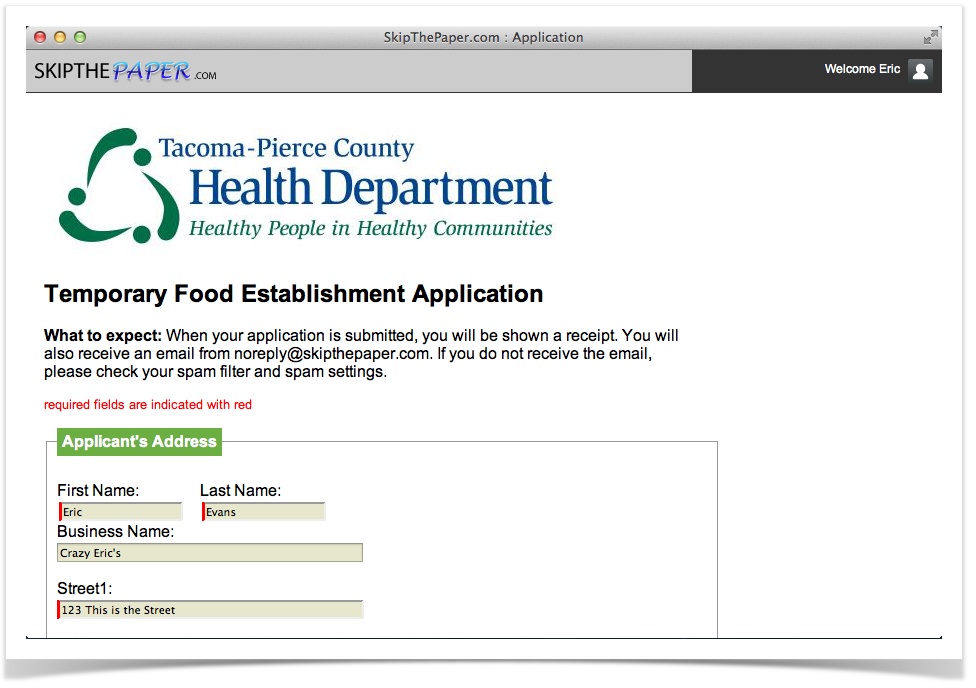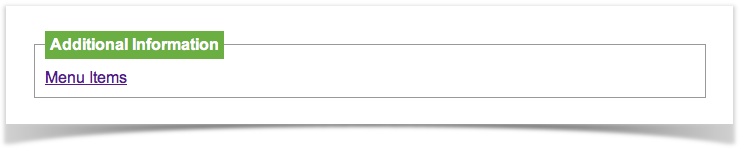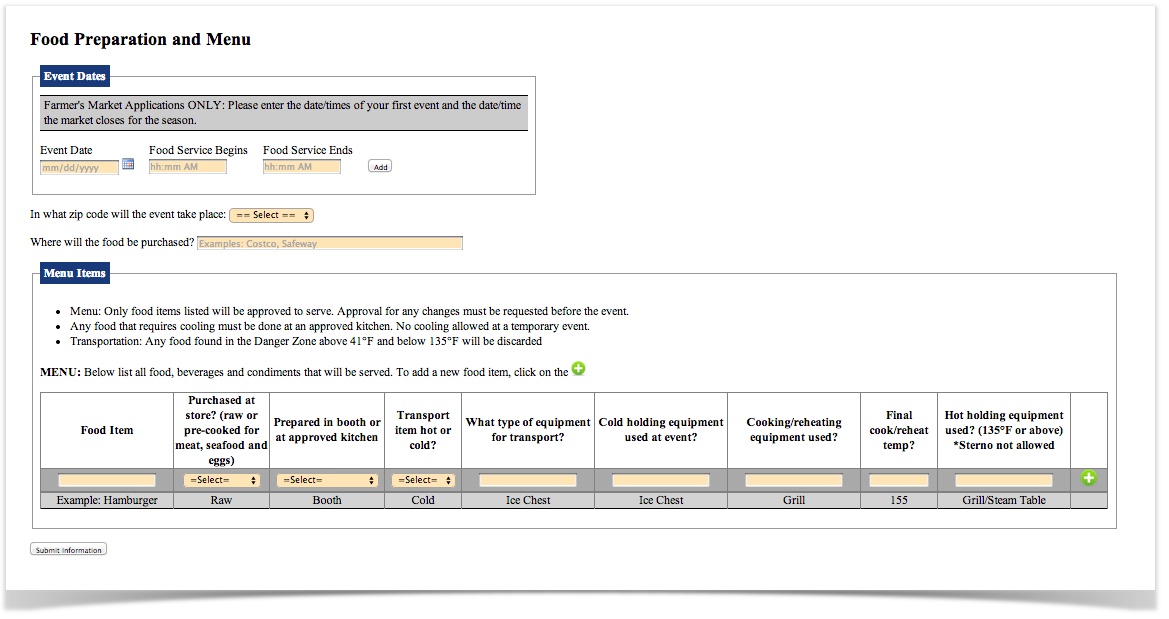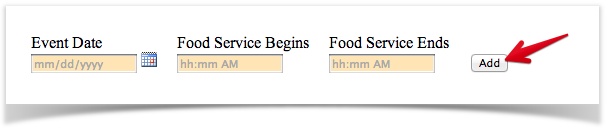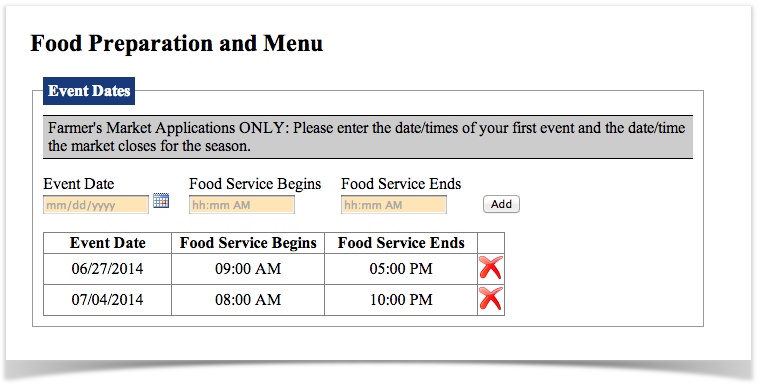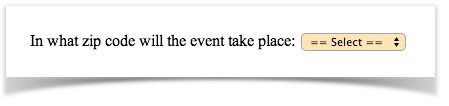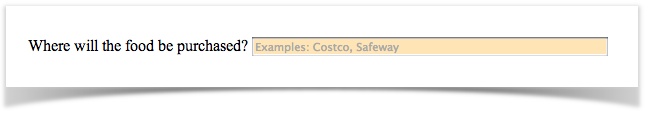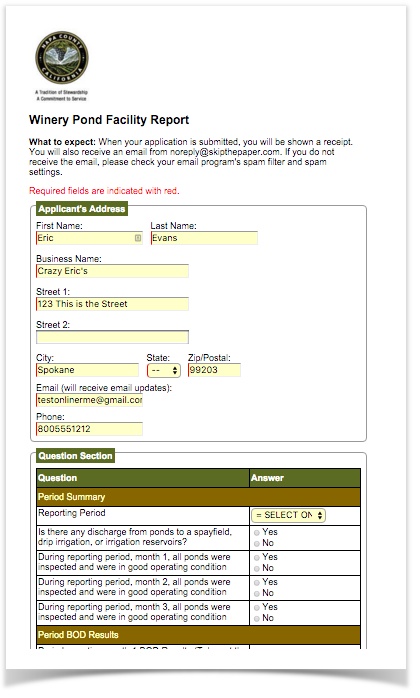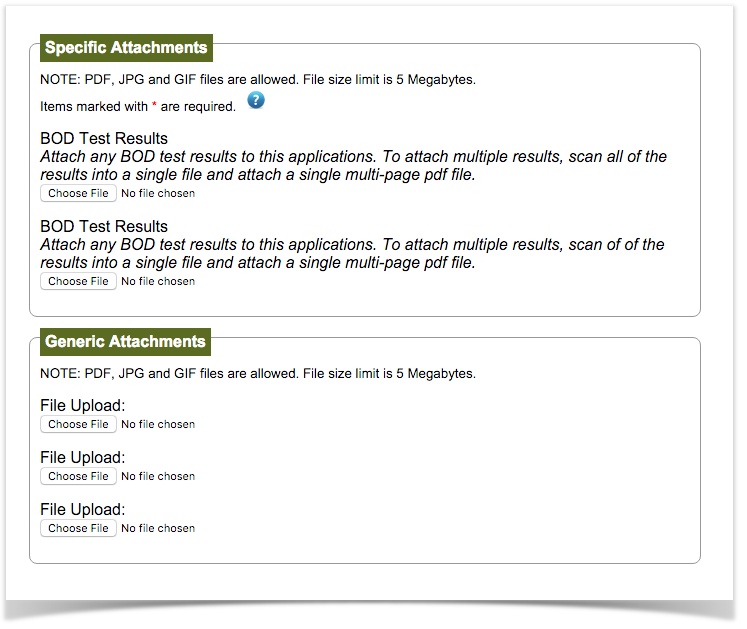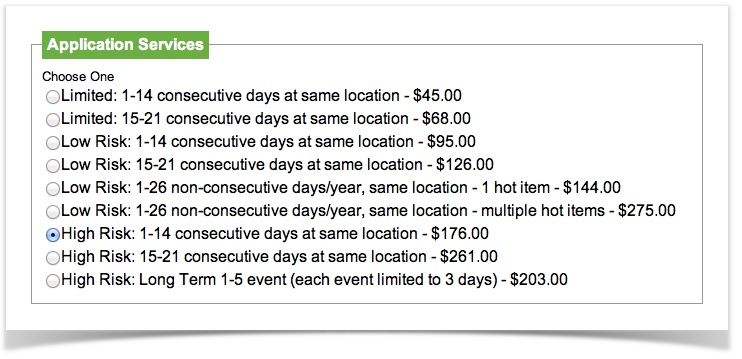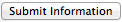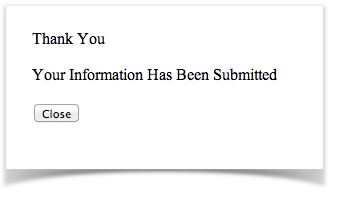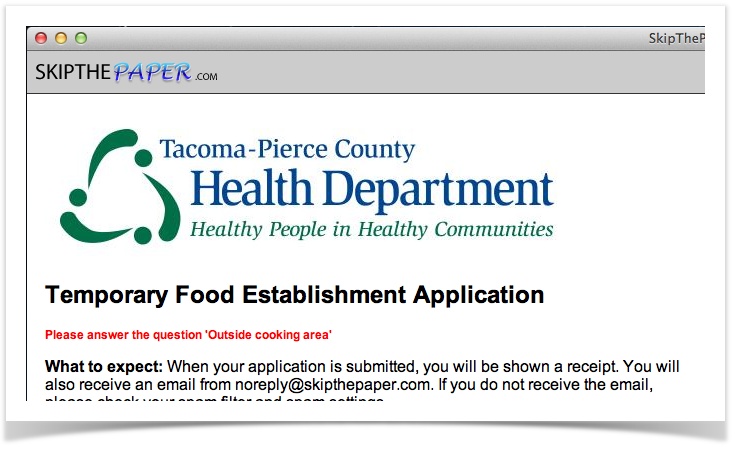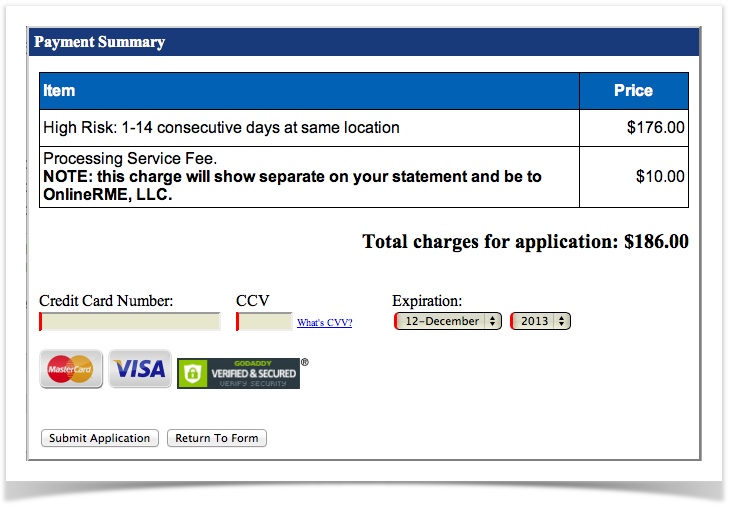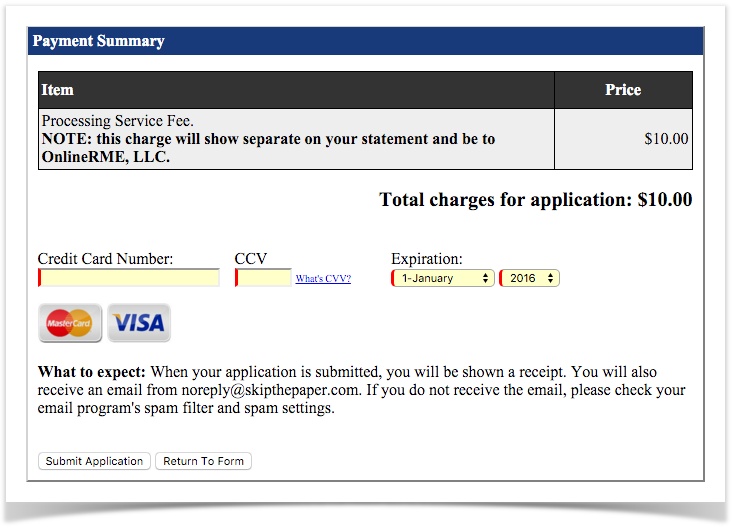...
Now you are set to submit your first applicationreport!
- If you are not already logged into your account, login using your username and password.
- Next click the Submit New Application link. It is located just below the "WelcomeManage Submissions" message title on the right left hand side of the page.:
- In the search box, type in Tacoma-Pierce "Winery" and click the search button. You will be provided with results for Found management Agencies. And a list of applications.
showing the Winery Pond Facility Report. - Click on the icon next to the application you will be applying for. (in this example we will be choosing the Temporary Food Establishment Application):
Winery Pond Facility Report - The application will be presented to you. Fill out the information completely:
- You will need to complete your menu. To do so, click on the "Menu Items" link:
- A new page will appear with the menu for you to complete:
- Select the zip code where the event is located:
- Enter where the food will be purchased:
To add menu items fill out each line item and click on the icon. If you have any attachments, make sure they have been included on the application:
You will return to the application. Select the Application Services
Note title Important It is important to select the correct category for your food service type. Incorrect applications will be held until proper payment is made and late fees may be assessed.
Info title Note - Application Rules There are some rules for the Temporary Food Establishment Application and the Farmers Market Permit Application. They are as follows:
1. Events that are on the same day of the application are not allowed to be submitted online.
2. Submitting an event on a Friday for an event on Saturday or Sunday is treated as a same day event and is not allowed.
3. Applications submitted 7-14 days before the event are assessed a 25% late fee.
4. Applications submitted 1-6 days before the event are assessed a 50% late fee.
- Once you have completely filled out the application menu, click on the button. And then if there are no errors/omissions in your menu you will be shown the following message:
- Click the button to return to the application.
If you miss a required field when submitting your form, you'll be prompted to re-attach your attachments.
Click the button at the bottom of the applicationform.
infotitle Note: If you missed any application items, you will be told which items to complete:
Once your application form is complete, you will be shown a payment page. Enter your Visa/MC and pay for the applicationsubmittal:
You
Please note that the fee shown is an example. Fees vary.- Upon successful submittal, you will be shown a receipt and receive an email of the application that it from noreply@skipthepaper.com that application has been received from noreply@skipthepaper.com.
- Once the county has approved the application At that time the county will review your submittal. Upon acceptance, you will receive another email with the attached final documents.
Enter all of the event dates that you will be participating in. Also include your event times (they are required):
| Note | ||
|---|---|---|
| ||
You must click the "Add" button to add your times, otherwise your menu will not be accepted. |
- a complete document package with any comments the county has.