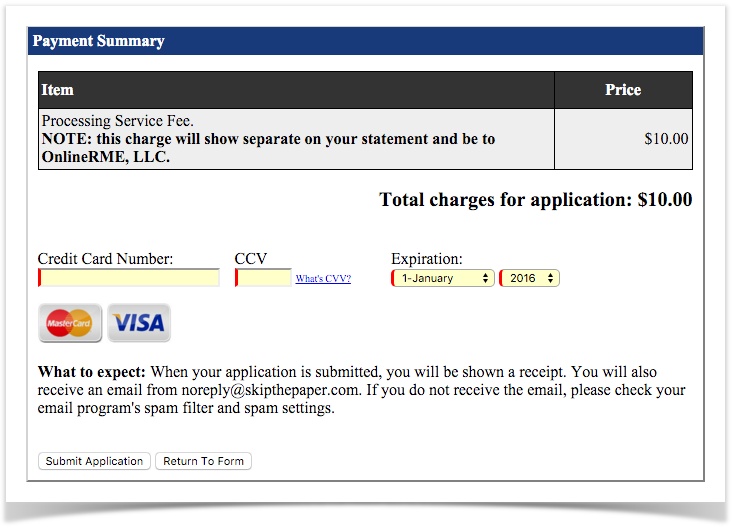This document is intended to guide you through the process of submitting a Wine Pond Facility Report to Napa County.
Getting started - Setting up your Account:
Before you get started you will need to register for an account and get everything setup for future submittals. To do so please follow the registering for an account instructions.
Submitting Applications:
Now you are set to submit your first report!
- If you are not already logged into your account, login using your username and password.
- Next click the Submit New Application link. It is located just below the "Manage Submissions" title on the left hand side of the page:
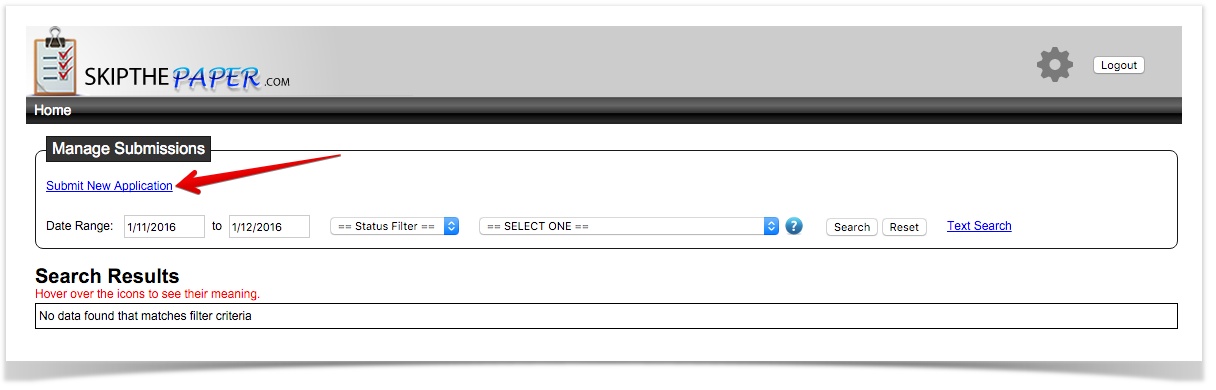
- In the search box, type in "Winery" and click the search button. You will be provided with results showing the Winery Pond Facility Report.
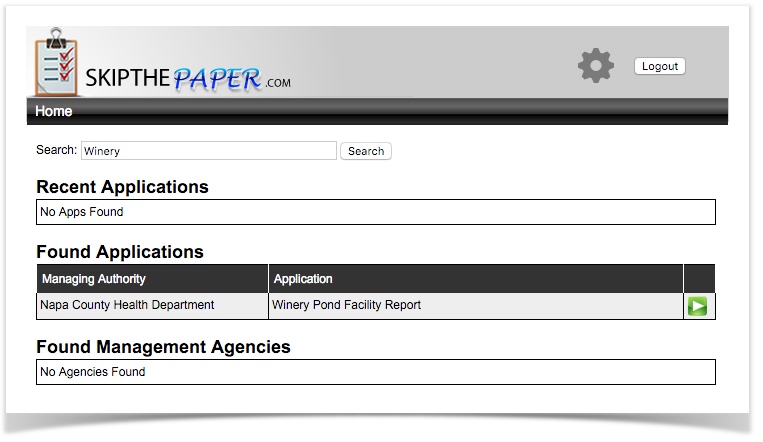
- Click on the
 icon next to the Winery Pond Facility Report
icon next to the Winery Pond Facility Report
- The application will be presented to you. Fill out the information completely:
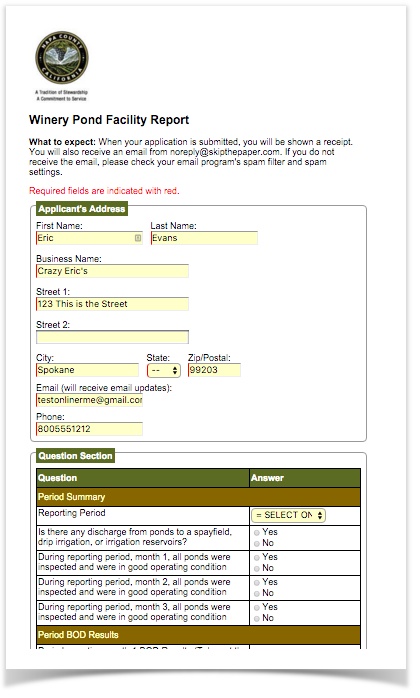
If you have any attachments, make sure they have been included on the application:
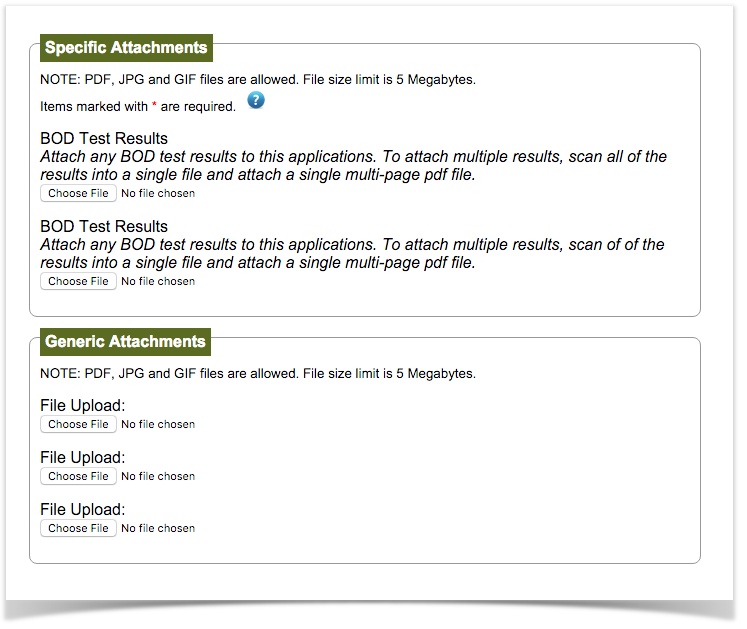
If you miss a required field when submitting your form, you'll be prompted to re-attach your attachments. |
Click the  button at the bottom of the form.
button at the bottom of the form.
Once your form is complete, you will be shown a payment page. Enter your Visa/MC and pay for the submittal:
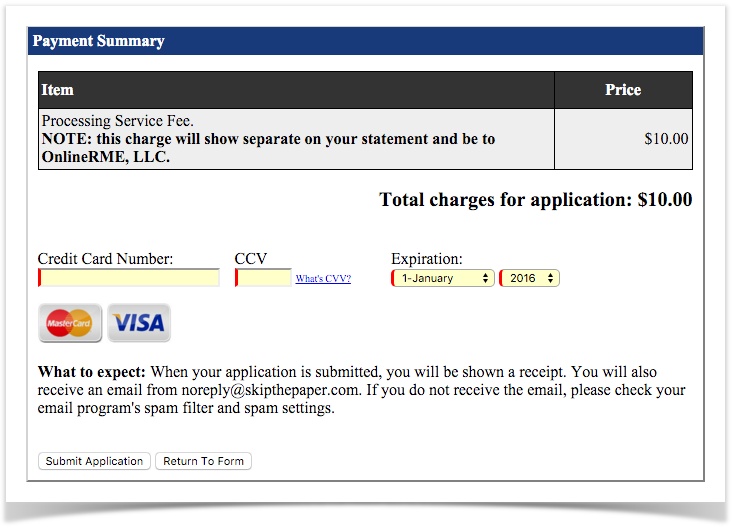
Please note that the fee shown is an example. Fees vary.
- Upon successful submittal, you will be shown a receipt and receive an email from noreply@skipthepaper.com that application has been received.
- At that time the county will review your submittal. Upon acceptance, you will receive a complete document package with any comments the county has.
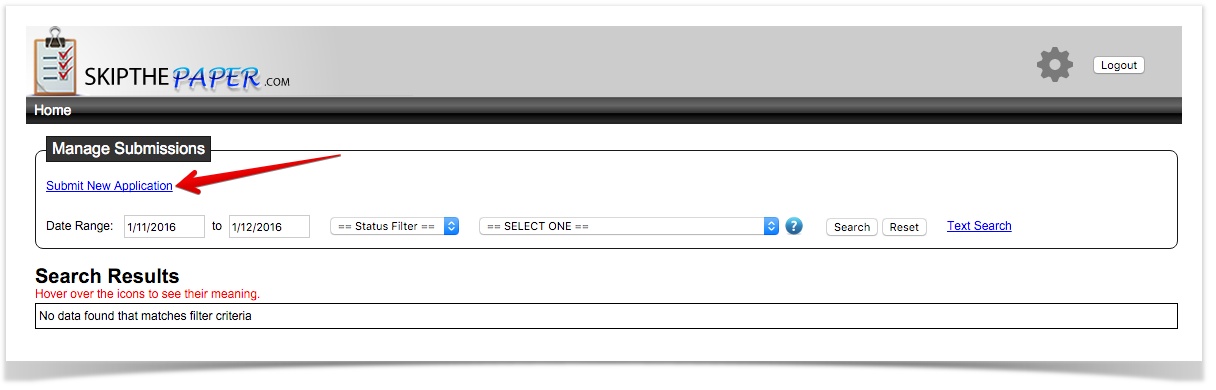
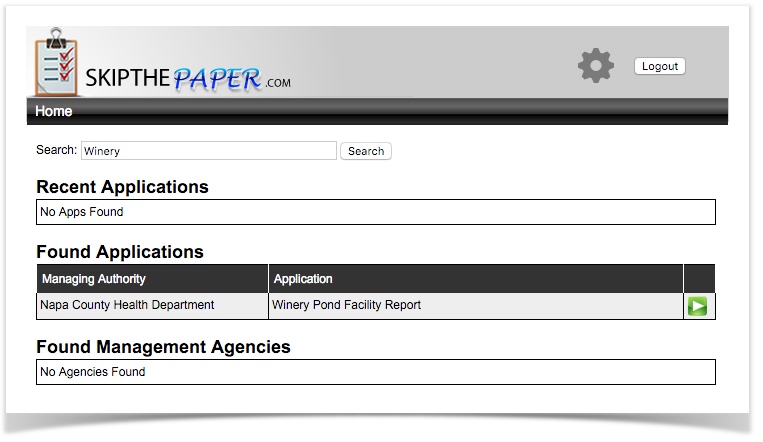
 icon next to the Winery Pond Facility Report
icon next to the Winery Pond Facility Report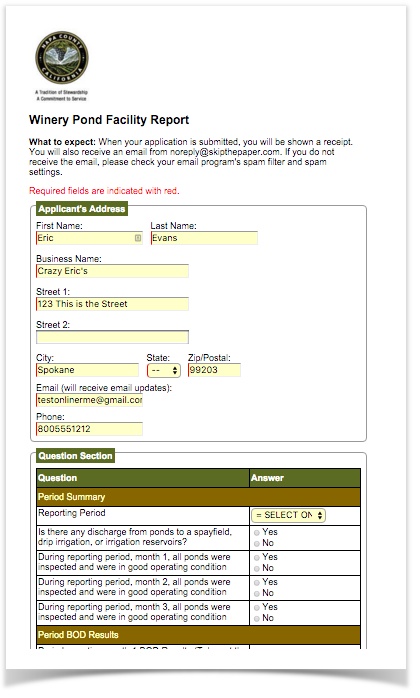
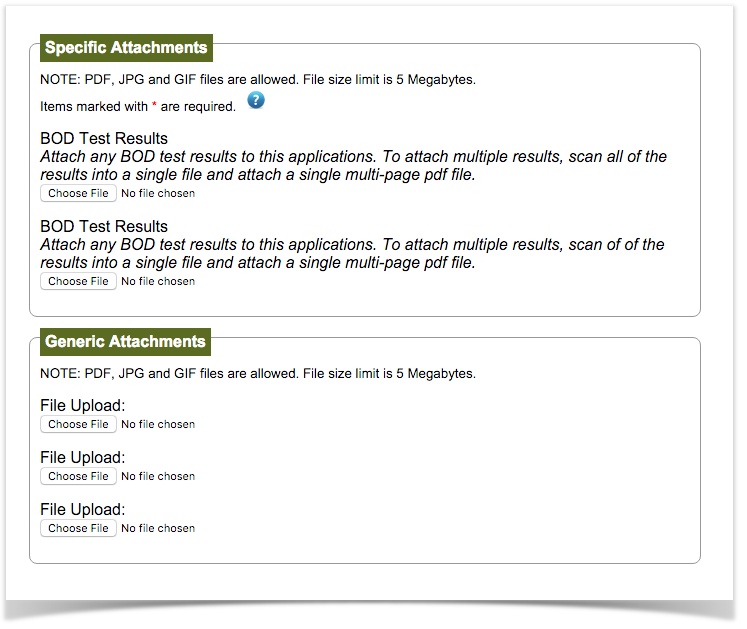
 button at the bottom of the form.
button at the bottom of the form.