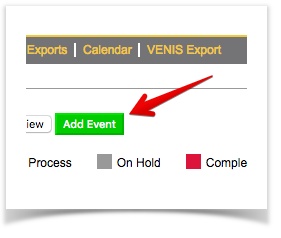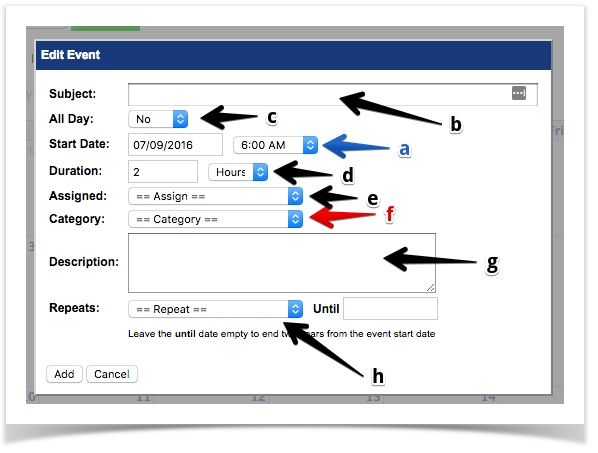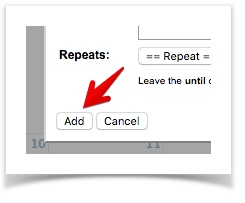...
- Search for the property for the event to be scheduled.
- Select Schedule < Schedule an Event from the menu:
- Click the add event button:
- Define your event settings:
- Update the Start Date and time.
- Optional - Enter a Subject. (If left blank the default subject will be the category)
- Optional - Identify if the event is All Day or not. (Default is No)
- Optional - Update the Duration.
- Optional - Assign it to an employee.
- Optional - Assign it to a category. (if you want the event to be associated to an event type, you need to assign it)
- Optional - Give it a description
- Optional - Repeat it as you prefer.
- To save the event settings click the Add button:
...