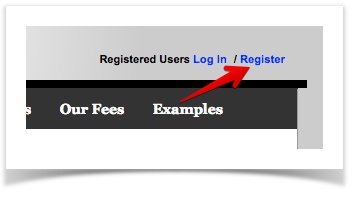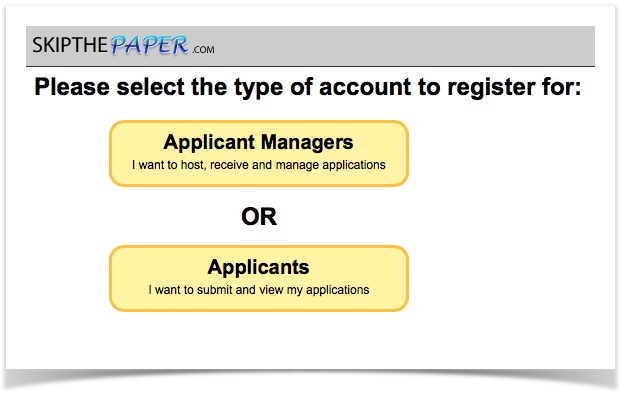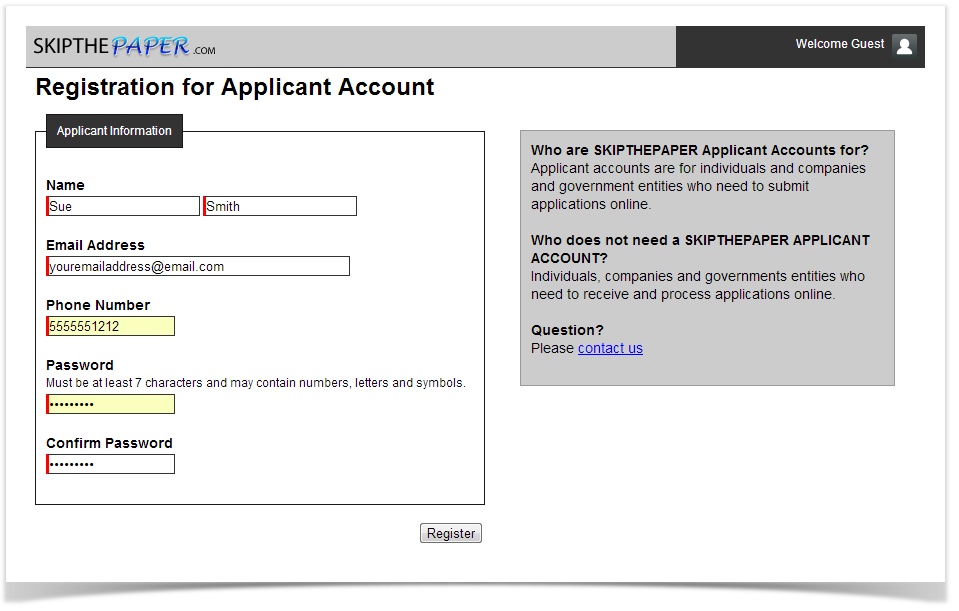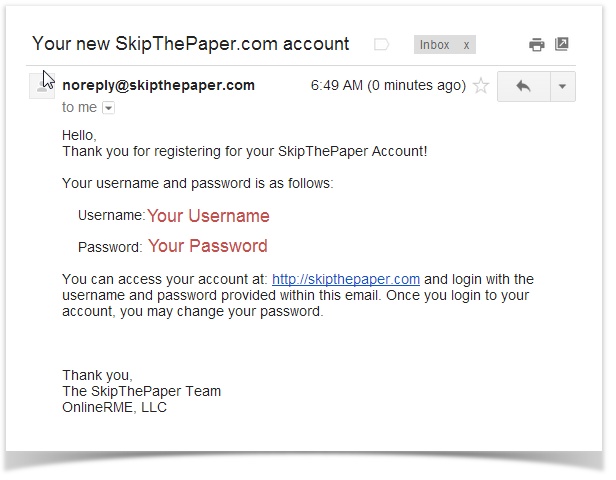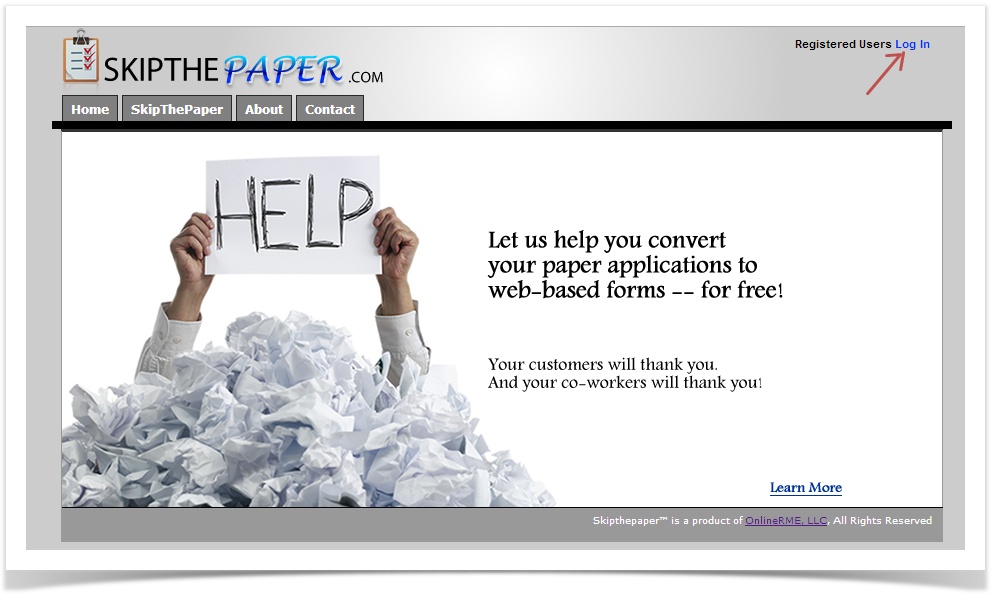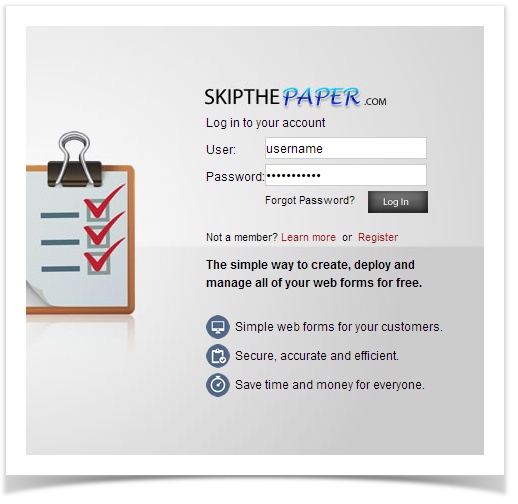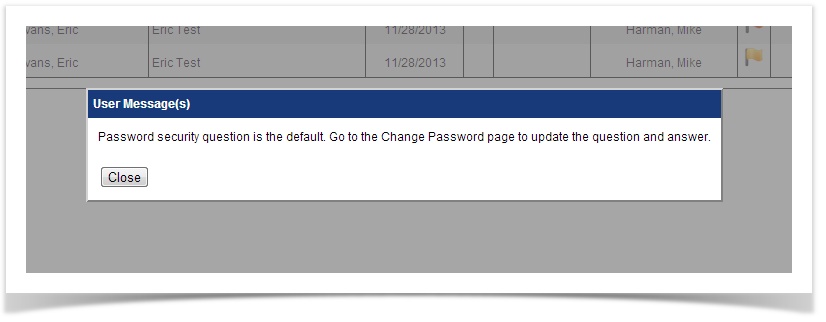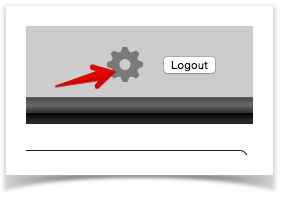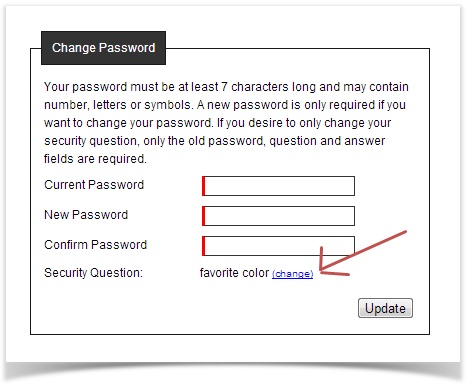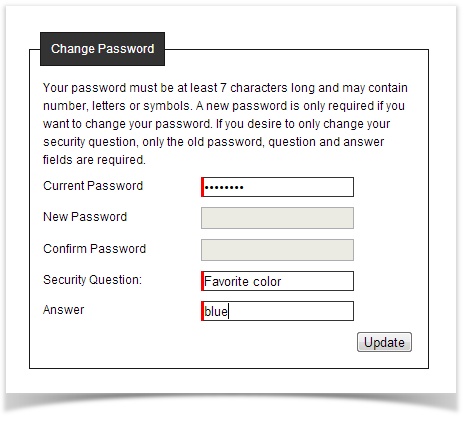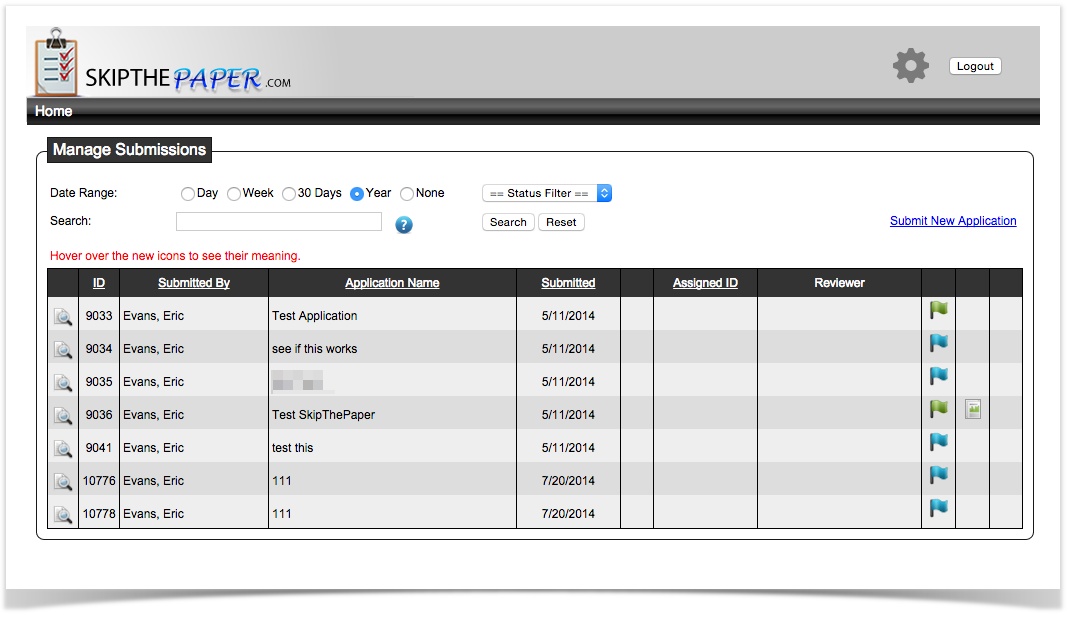Applicant Registration
If you want to view all of the applications that you have submitted under a logged in account you can create an Applicant Account.
IMPORTANT
Only applications submitted with the same email will be shown under your applicant account unless you create a company profile and add additional Applicant Member Accounts.
Register for a SkipThePaper Applicant account by following these instructions:
- Go to www.skipthepaper.com
- Click on the Register link at the top right of the page:
- Select the Applicants option:
- Complete the registration information and click "Register"
- You will soon receive an email with your login information and a link to the website to login:
- On the main www.skipthepaper.com website, click on the Log In link:
- Enter your user name and password provided:
When you first log in, you will be asked to update your security question:
IMPORTANT
Updating the security question is important! The only way to reset the password if forgotten is with your security question.
To update or modify your security question:
- Click on the welcome link and then click on the gear on the top right hand side of the page:
- Select the password link:
- Click on the "change" link next to the Security Question line:
- Enter your current password, create a security question and a security answer:
- Click the button when you have finished.
- Click on the welcome link and then click on the gear on the top right hand side of the page:
- Once you have logged in and have updated your security question you will be directed to your submission console:
From the submission console you can:
- View the application
- Add Attachments to an application in any status other than complete/denied
- Add comments to an application in any status other than complete/denied
- View the status of the application
- Status is shown with a series of flags: completed, in review, pending, , on hold, and denied.
- Status is shown with a series of flags: completed, in review, pending, , on hold, and denied.
- View the final Report
- If the application may be renewed you can do so from here.
, multiple selections available,