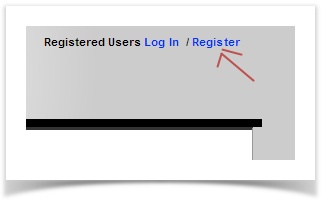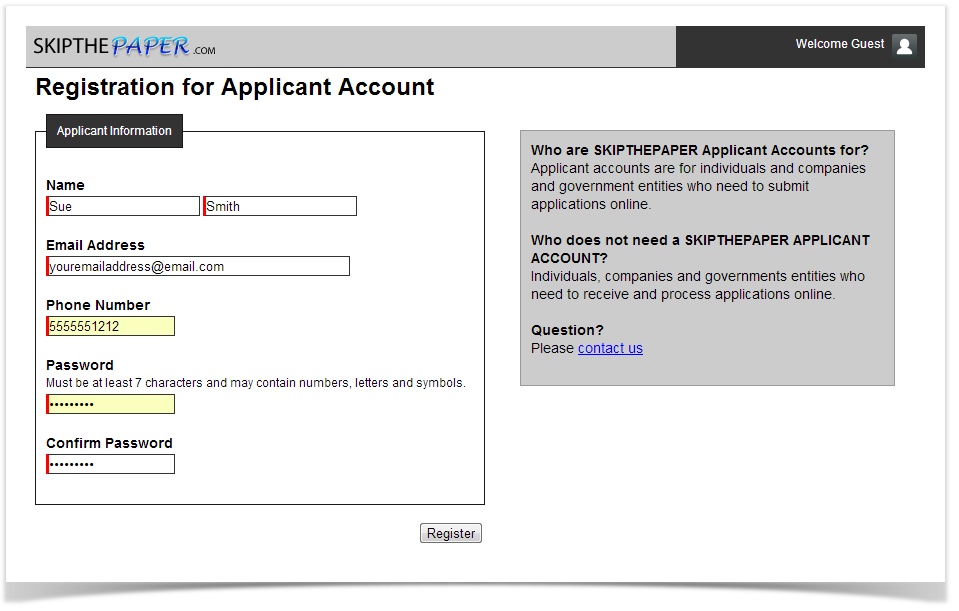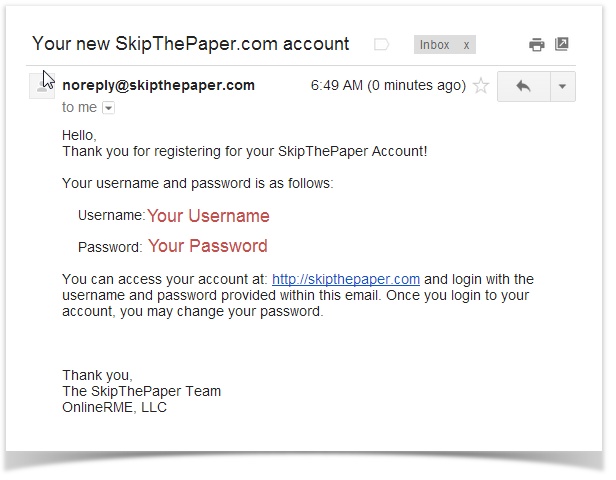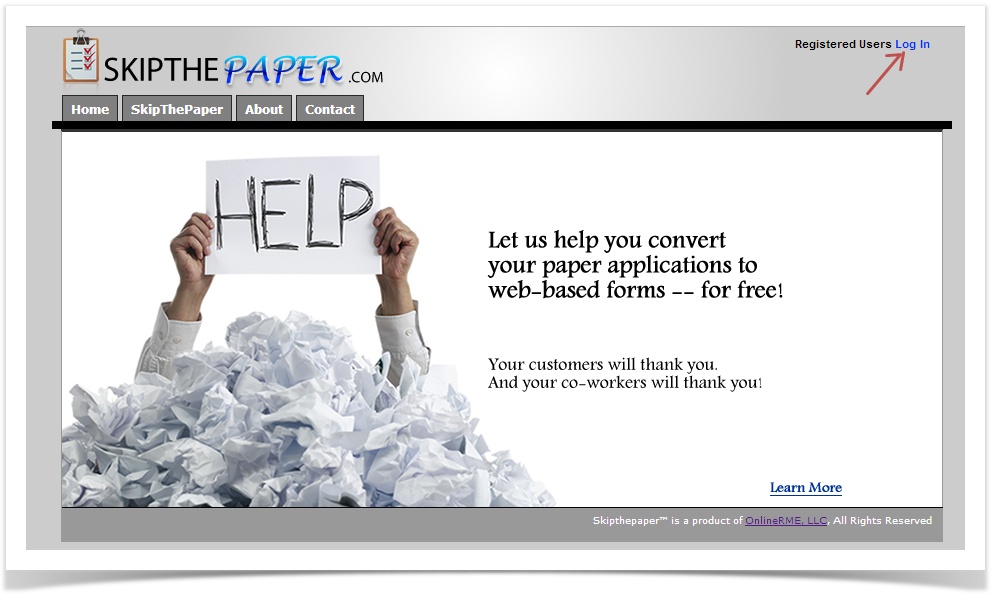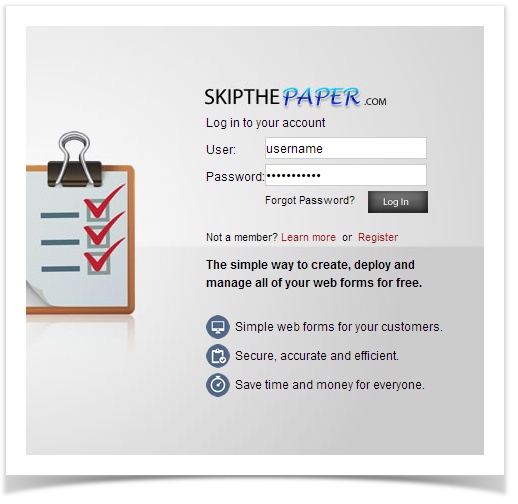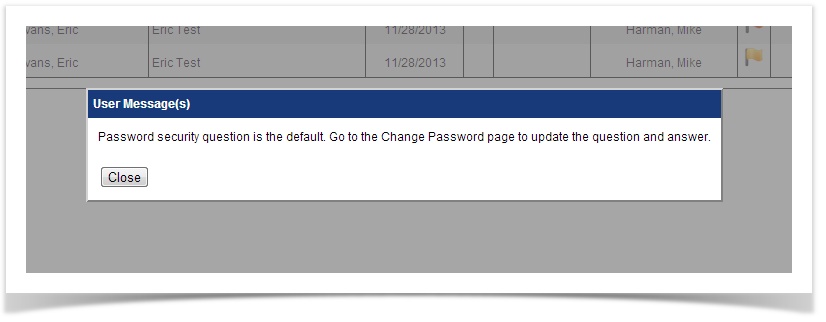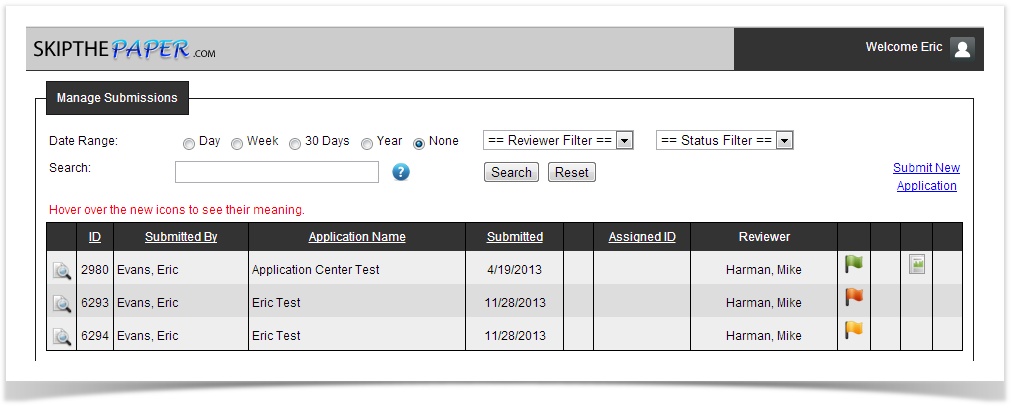...
- Go to www.skipthepaper.com
- Click on the login Register link at the top right of the page:
- Click on the Register Link:
- Select the Applicants option:
- Complete the registration information
Click the "register" button. - Upon success you will be shown the following note:
- and click "Register"
- You will soon receive an email with your login information and a link to the website to login:
- On the main www.skipthepaper.com website, click on the Log In link:
- Enter your user name and password provided:
When you first log in, you will be asked to update your security question:
Note title IMPORTANT Updating the security question is important! The only way to reset the password if forgotten is with your security question. Follow these instructions to update your security question.
This section shows how to change your personal security question. To update or modify information in this sectionTo update or modify your security question:
- Click on the welcome link and then click on the change password link:
- Click on the "change" link next to the Security Question line:
- Enter your current password, create a security question and a security answer:
- Click the button when you have finished.
- Click on the welcome link and then click on the change password link:
- Once you have logged in and have updated your security question you will be directed to your submission console:
...