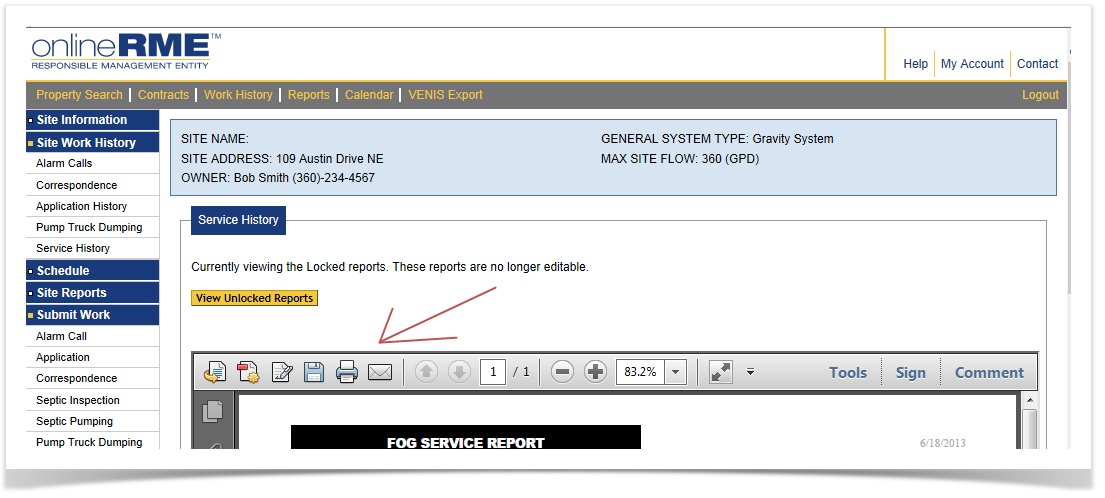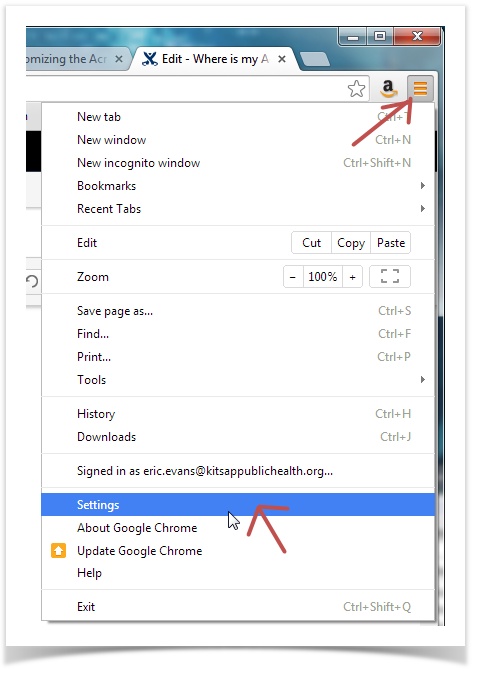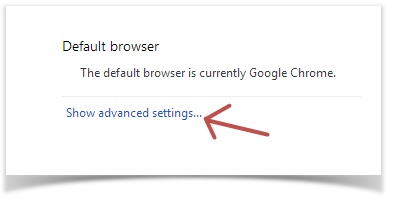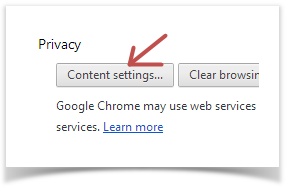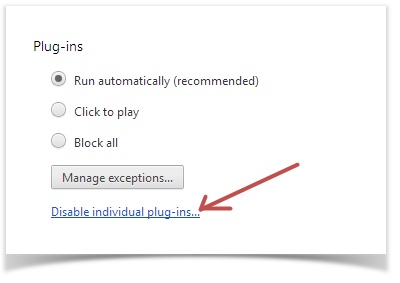...
When you open the report in OnlineRME you should see the menu return:
Google Chrome Users
You may need to change more more setting if you use Google Chrome. By default Google Chrome has its own PDF viewer. If you do not see the menu at the top of the page after you have updated your adobe settings you will need to follow these steps:
- Click on the menu item and select the Settings item:
- Scroll down the page and select "Show advanced settings..."
- Click the "Content Settings..." button:
- Scroll down and find "Plug-ins" and then click on the "Disable individual plug-ins.." link:
- Find the Chrome PDF Viewer item in the list and click "Disable"