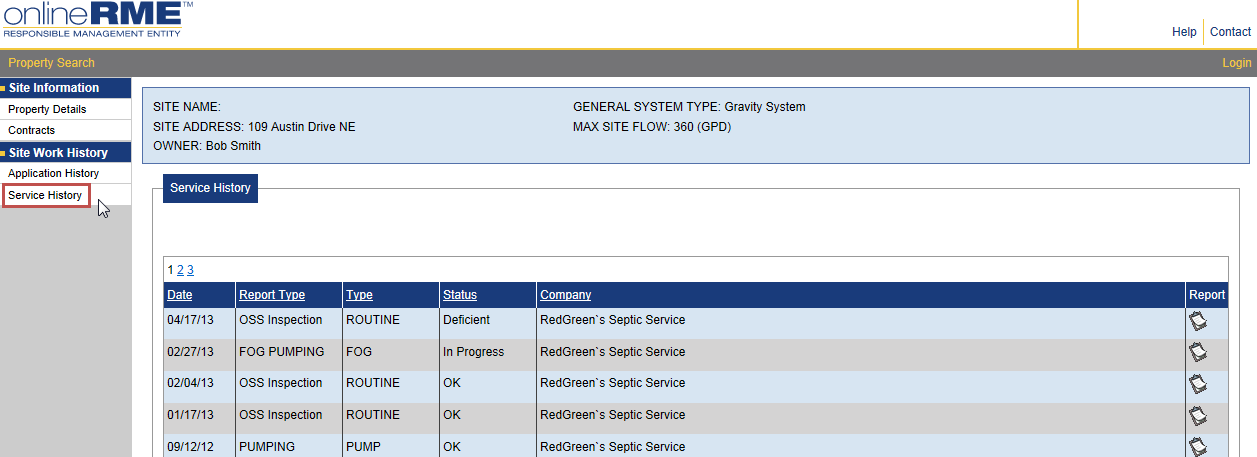The following inspection reports can be viewed for any individual property when a service provider has submitted them into onlineRME:
Onsite Sewage System Inspection Report
Onsite Sewage System Pump-Out Report
Onsite Sewage System Influent/Effluent Quality Sampling Report
To lookup a property please review the "Property Search" documentation.
After the property has been located click on the "Site Work History" item in the main menu (diagram 1), and then select the type of Inspection History you wish to view.
Within the history you can view individual inspection reports by clicking on the report icon (diagram 1) which will then open up an Adobe Acrobat® document detailing the inspection.
Diagram 1