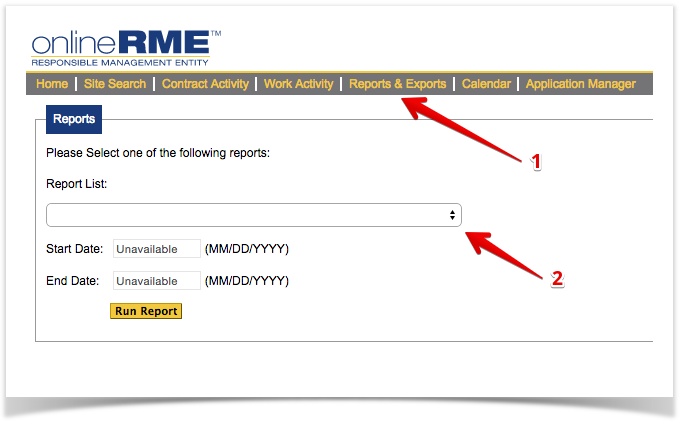OnlineRME Help System
Reports/Exports
Reports - Detail
- OSS: Components Inventory
- OSS: Components & Inspection Detail Export
- OSS: Deficient Last Inspection Export
- OSS: Inspections Due (UNAVAILABLE)
- OSS: Inspection Statistics
- OSS: Inspection Statistics With Address
- OSS: Inspection Status Export
- OSS: Inspection Status By Component Export
- OSS: Inspections by Company
- OSS: Inspections by Inspection Type
- OSS: Properties with > 1 Deficient Inspection
- OSS: Report Data Export
- Property & Last Inspection Export
- Pump: Components & Inspection Detail Export
- Pump: Dump Site Summary
- Pump: Dump Zone Status
- Pump: Pump Log
- Pump: Pumpings by Company
- Pump: Report Data Export
- Sampling: Report Data Export
Within OnlineRME there are variety of business assist reports. To run any report the process is as follows:
- First click on the "Reports & Exports" link on your top menu.
- Select the report you would like to run from the list:
Please note that some reports will be exports or give you the option to create a PDF or Export the data. - If applicable enter a start and end date to define the range for the report:
- After clicking the run report button the report will be generated.
Other report types are generated by following the same process. Please note that some reports may require both a Start and End Date or no Dates at all.