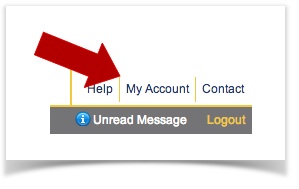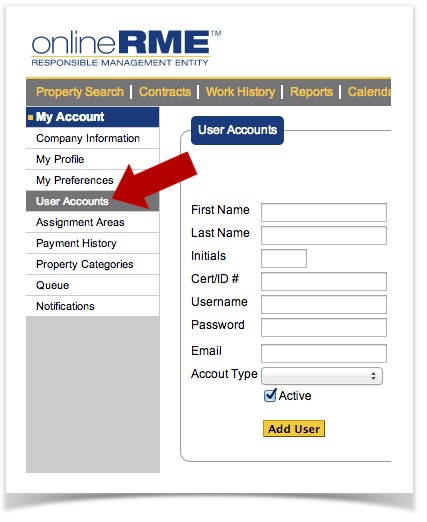...
- Company ID
- Update/Modify your company information
- Setting your Preferences
- Adding Additional additional Users
- Entering your First Inspection and/or Pump Reports59835566first Septic Inspection Report
- Entering your first Pump Report
- Report Fees
- Other Items
...
- Login to your account.
- Click on My Account in the top right of the page:
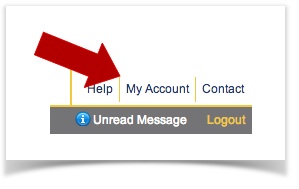
- Click on the User Accounts link within the left hand menu; Add the user information and click on the Add User Button:
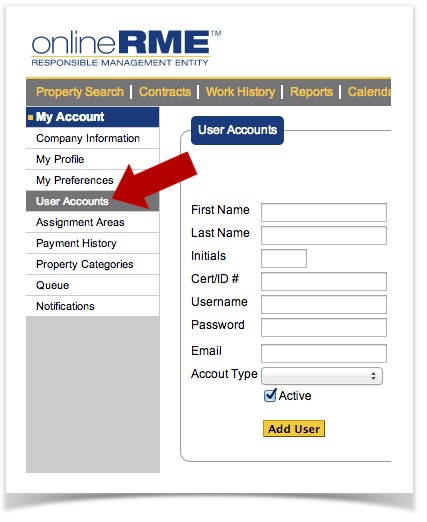
| Info |
|---|
|
Create an easy password for them. After you have created their account give them their username and password. They can login and update the username and password once they have logged in by following these instructions. |
| Anchor |
|---|
| ReportsSepticReports |
|---|
| Septic |
|---|
|
Entering Inspection and/or Pump Reports
...
Entering Pump Reports
Once you find (or create) the property that you are looking to report on you will need to set it up for first time septic system reporting. To setup the property for reporting you need to keep these things in mind:
- Verify and update if necessary the property information (make changes when necessary)
- Verify and update if necessary the contact information ( this is where the owner information goes)
- Now you are ready to enter your first pump report. Follow these instructions to enter your First Pump Report.
| Anchor |
|---|
| FeesReportFeesFees |
|---|
| ReportFees |
|---|
|
Report Fees
OnlineRME has report fees ($3.00) that are assessed one time to each inspection report.
...