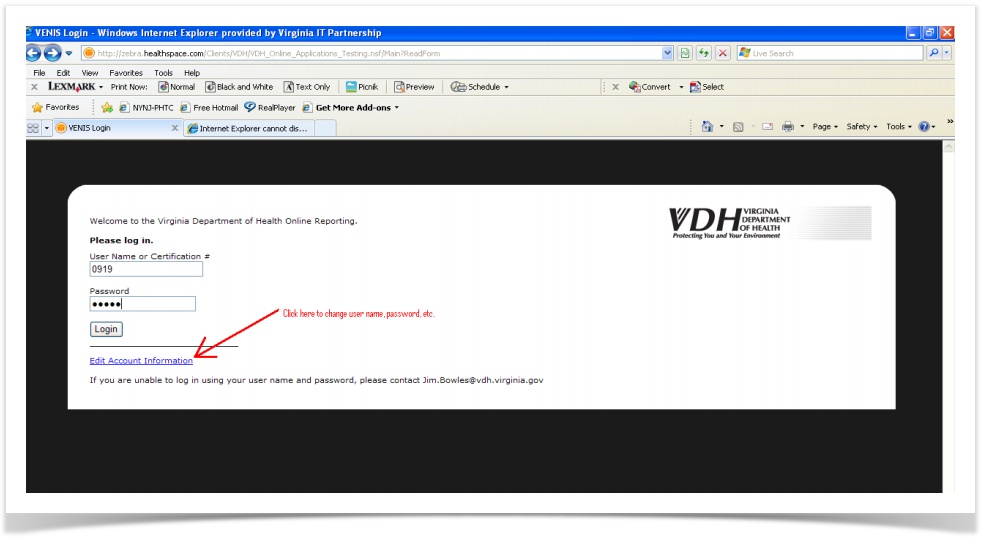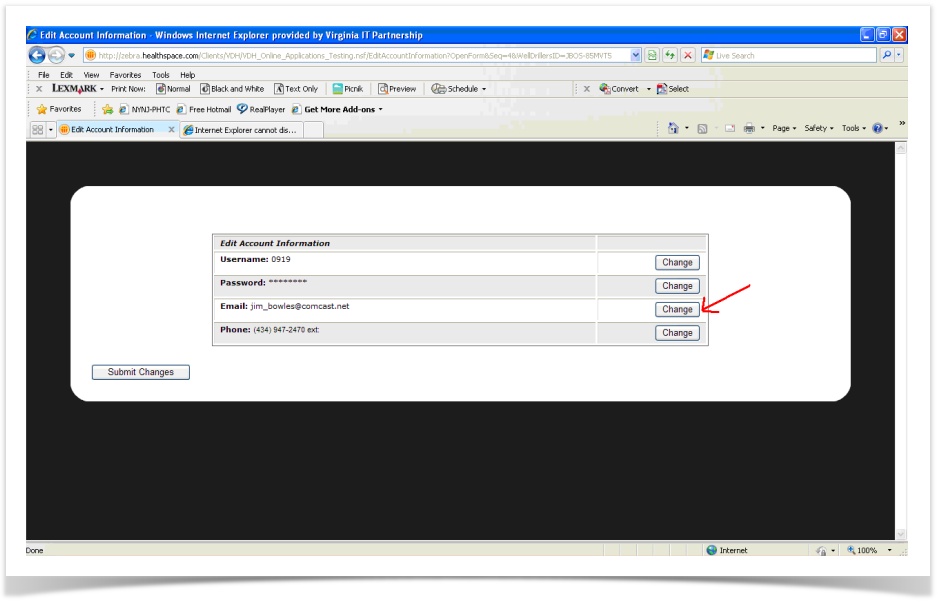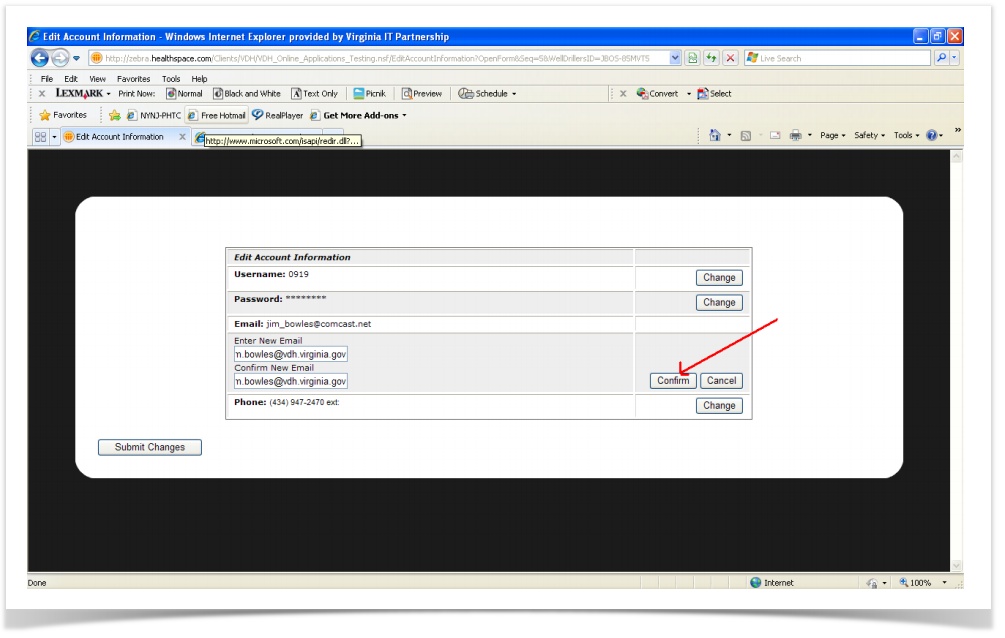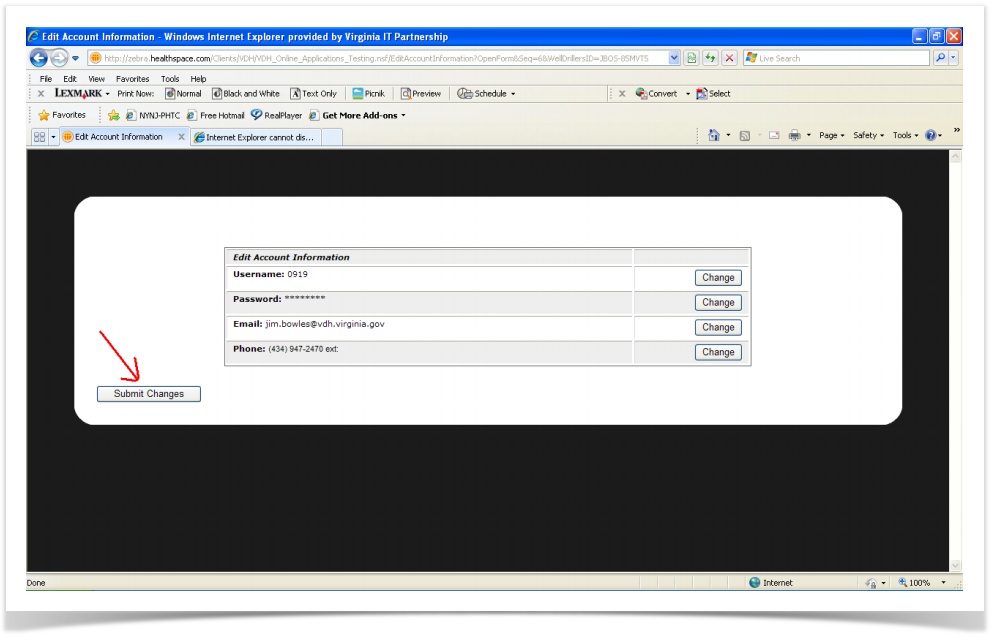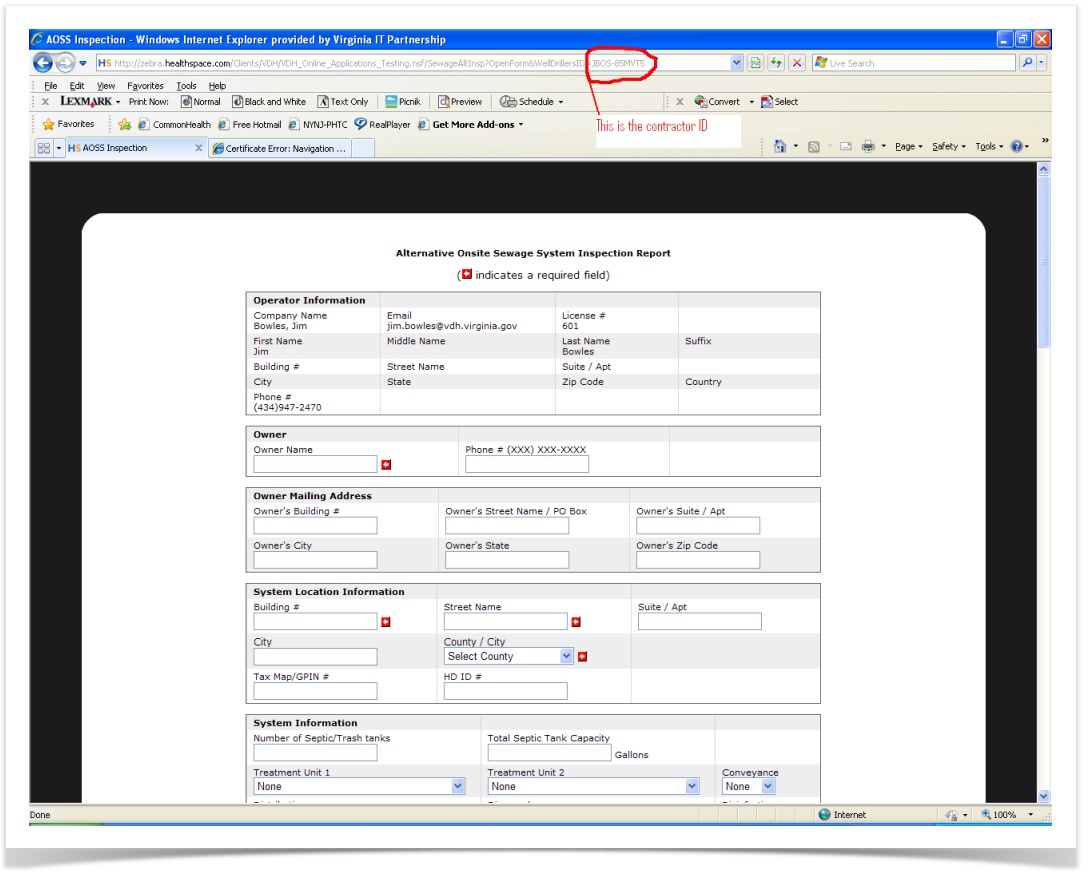OnlineRME Help System
Virginia - VENIS Contractor/Payer ID
Obtaining User Name, Password and Payer ID for Septic System Reporting
In order to obtain a Contractor/Payer ID for OnlineRME, you must first provide a user name and password. Then you can log in to the reporting website and find the Contractor / Payer ID.
Go to http://healthspace.com/onlineapplications/. Enter your DPOR alternative Onsite Operator License number both in the user name and password fields. Then click on the "edit Account" link.
Note:
All images can be enlarged for viewing by clicking on them.
- The "edit Account Information" screen is shown below. To edit any of the items, including providing yourself with a username and password, lick the "Change" button for the item:
- Enter the new information. Then click "confirm".
- Click, "Submit Changes".
- After submitting your user name and password, along with your e-mail and telephone number, return to the reporting website page. Enter your new user name and password, and log in. You should see a screen like the following image. Your Contract ID is the last part of the URL shown in the web-browser (everything after the equal sign).:
- Unless you want to submit an individual report, just close the internet browser.