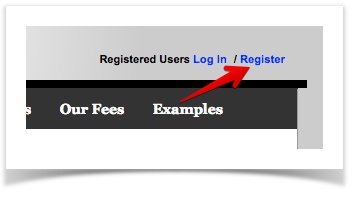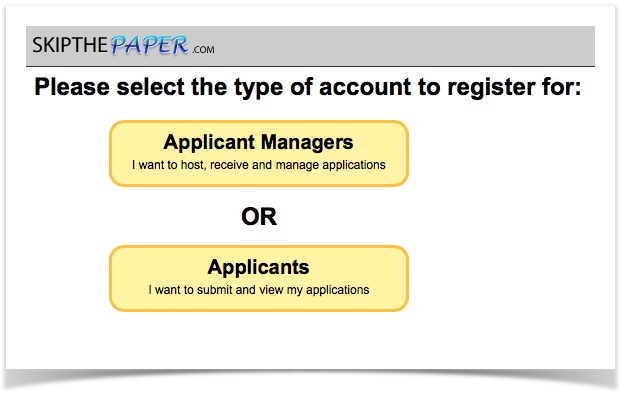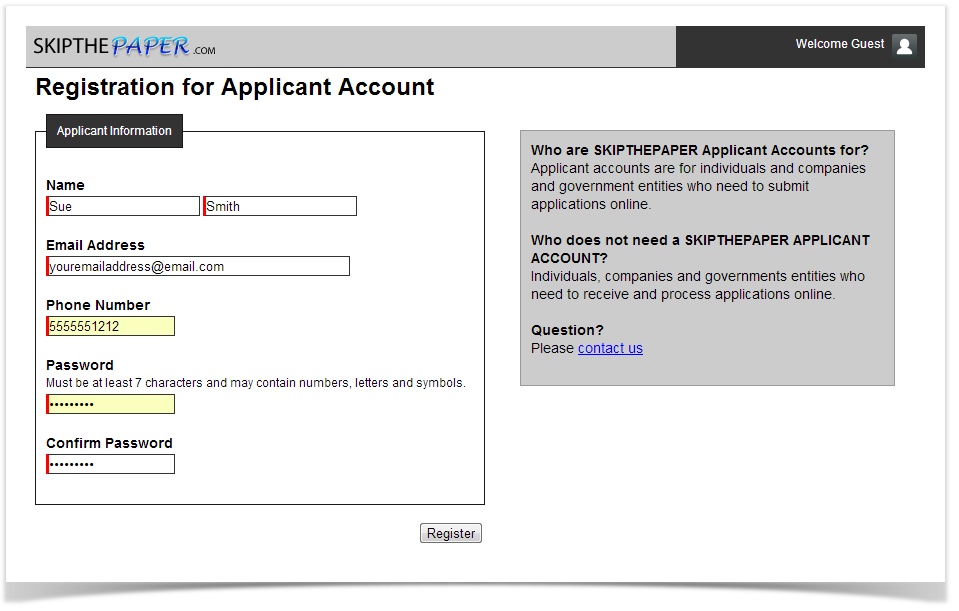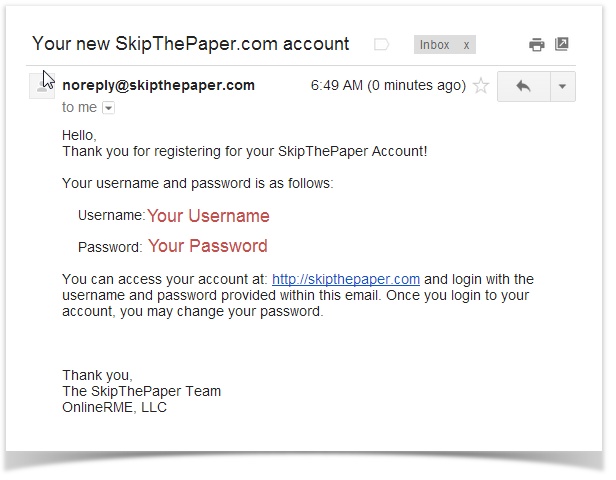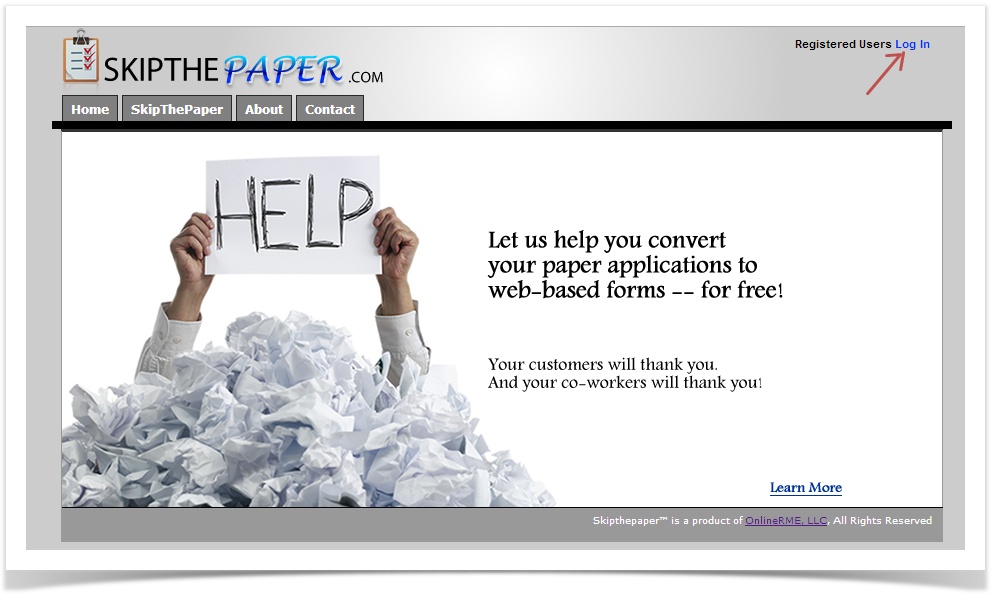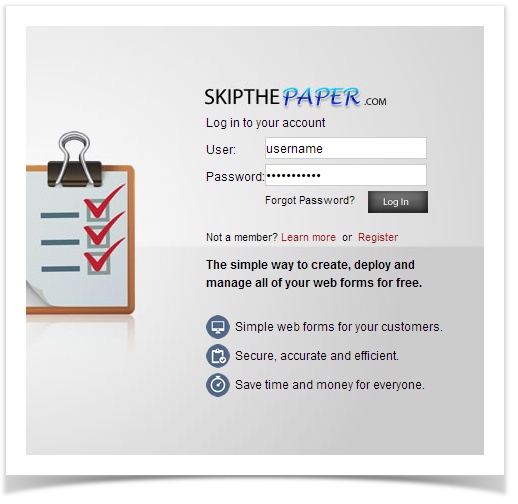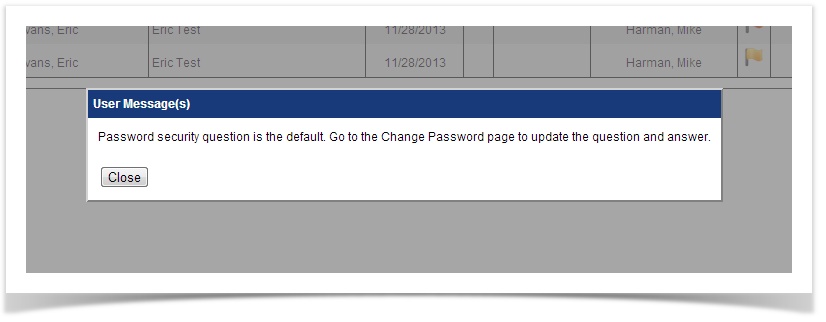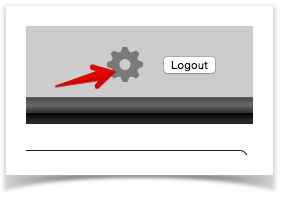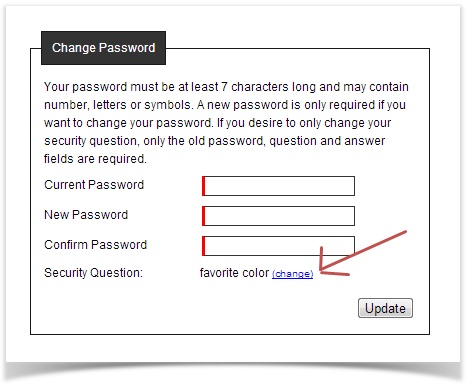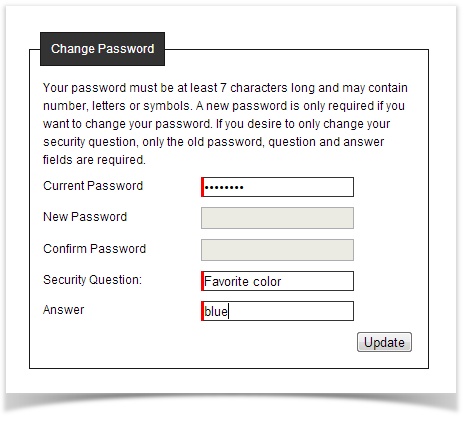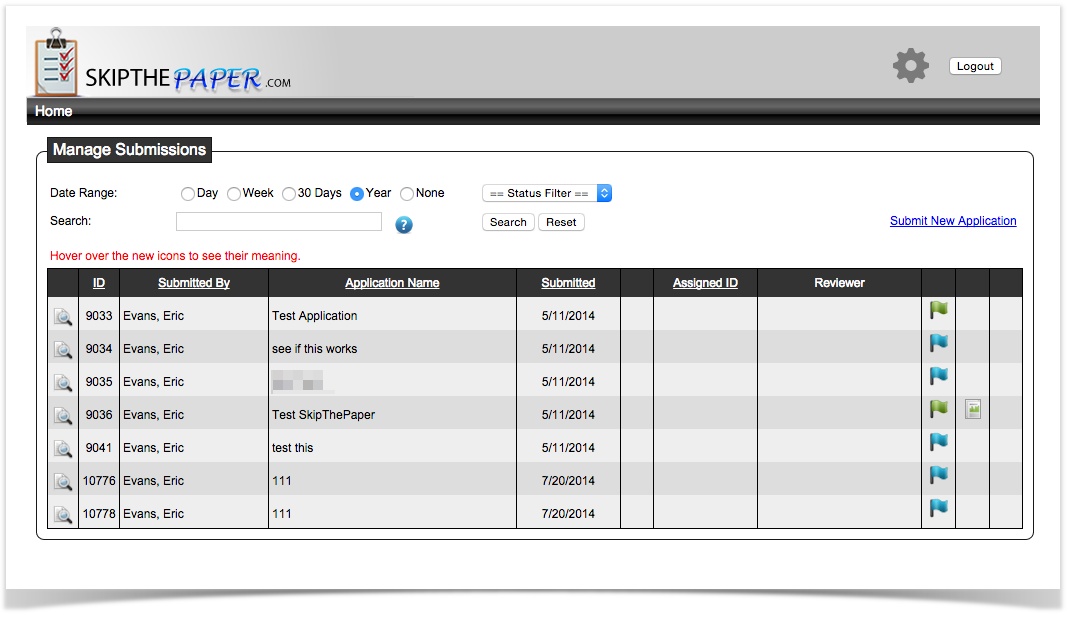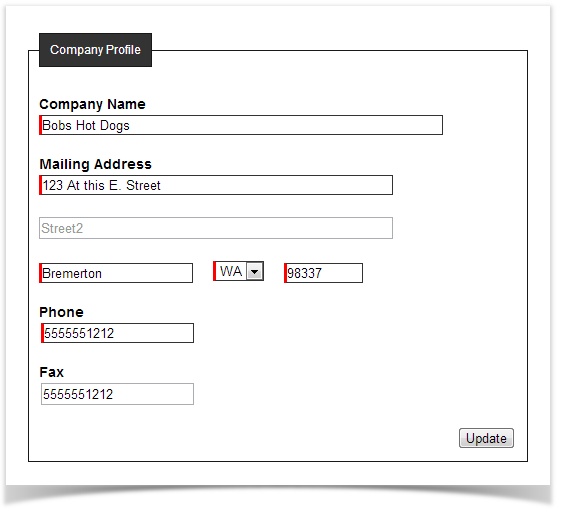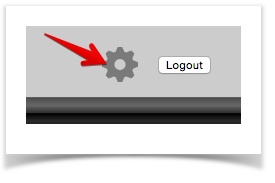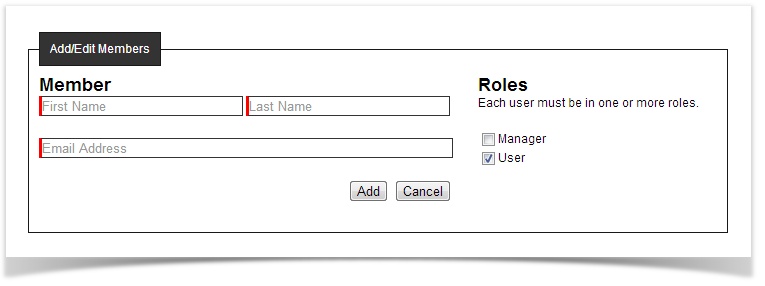City of East Helena - Application For Soil Displacement Permit
To get started please follow these instructions:
Setting up an account:
Because you will be making multiple submittals, you will want to setup an applicant account. This will allow you to submit applications without having to fill out the applicant block every single time. These instructions look long, but the first steps are really just about getting your account and setting things up - after that you only need to follow step 4
Ok - let's get started:
1 - Registering and setting up your account:
Register for a SkipThePaper Applicant account by following these instructions:
- Go to www.skipthepaper.com
- Click on the Register link at the top right of the page:
- Select the Applicants option - Not Applicant Manager:
- Complete the registration information and click "Register"
- You will soon receive an email with your login information and a link to the website to login:
- On the main www.skipthepaper.com website, click on the Log In link:
- Enter your user name and password provided:
When you first log in, you will be asked to update your security question:
IMPORTANT
Updating the security question is important! The only way to reset the password if forgotten is with your security question.
To update or modify your security question:
- Click on the welcome link and then click on the gear on the top right hand side of the page:
- Select the password link:
- Click on the "change" link next to the Security Question line:
- Enter your current password, create a security question and a security answer:
- Click the button when you have finished.
- Click on the welcome link and then click on the gear on the top right hand side of the page:
- Once you have logged in and have updated your security question you will be directed to your submission console:
2 - Setting up your Company Profile:
By default your Applicant Account does not include a company profile. Additionally, an Applicant Account without a company profile may not add additional members to the account. The following instructions show how to add a company profile:
- Click on the gear on the top right-hand side of the page after you login:
- Select "Account" from the menu:
- Update/add your company information:
- When you have completed updating your information click on the button.
3 - Setting up new members
If you are going to be the only applicant for your account you do not need to setup any members, but if other people will be submitting applications from the office too, then they should be setup as well. We strongly suggest that at least 2 people are setup for each Applicant account as Administrators. If you ever forget your password they can reset it for you - otherwise we have to do it for you. To setup your members follow these instructions:
In the Manage Members section you can update, add or remove members of your SkipThePaper account. To access this section you must be an account manager. To get started:
- Click on the gear on the top right-hand side of the page after you login:
- Select "Members" from the menu:
- Add a new member by entering their name and email:
- Update their roles. Managers can edit, add and delete other accounts.
- Click on the button to complete adding the new member.
Note
To remove a member from your member group, click on the red next to their name.
4 - Submitting a soil displacement permit:
We have setup a special soil displacement permit for the City of East Helena. To submit a permit for the soil displacement permit follow these steps:
- Login to your SkipThePaper Account as described above.
- Click on the Submit New Application link:
- You will be directed to a new page where you will:
- Type the word "Lewis" in the search box
- Click the submit button
- Select the application named "Application For Soil Displacement Permit - City of East Helena:
- Complete the application contents and click the submit button.