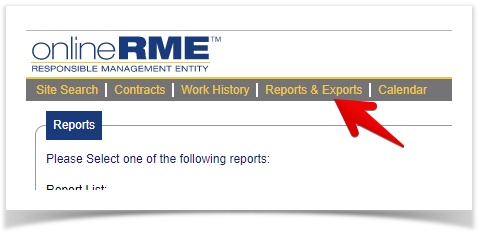OnlineRME Help System
Inspections Due -
There are a number of reports that utilize the information you entered into the scheduler. Those reports are as follows:
- OSS Inspection Reports (Blank): By Date Range
This report will provide all of the blank inspection checklists for septic inspections due between the date range provided. If the components are not set up on a site, then the blank checklist will not have inspection information. - Inspections Due: OSS Inspections, OSS Sampling, and Tank Pumping (Start Date Optional)
This report will provide the "next" event due to the respective report.
To get to these reports, once logged in, click on the reports and exports link:
Select the report type, enter the start (optional) and end date. A PDF report will be produced when you click on the Run Report button.