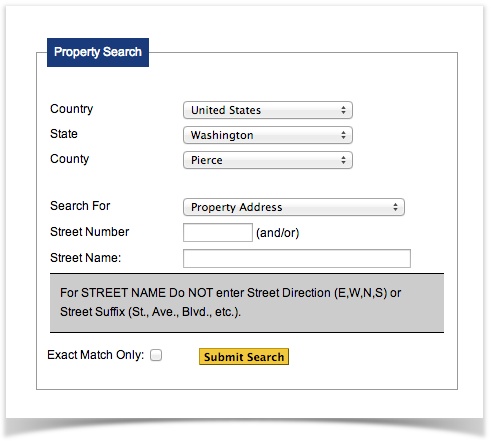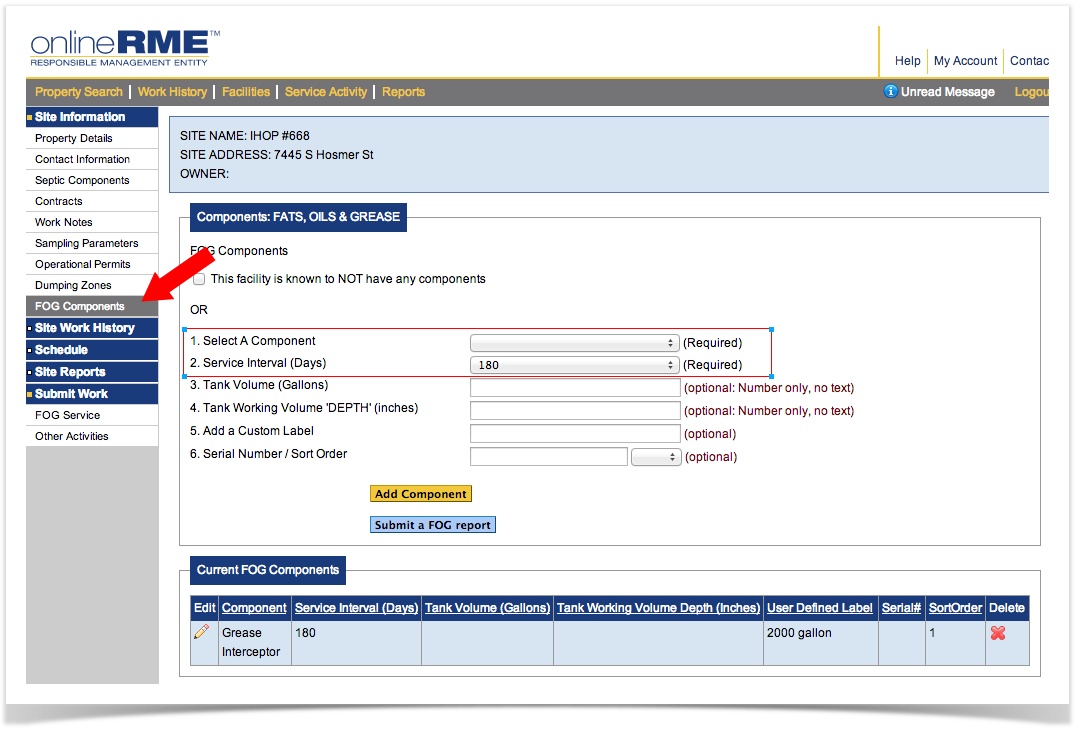/
Setting Up Facility Components
OnlineRME Help System
Setting Up Facility Components
Each facility may have 1 or more FOG components. The components are defined at the facility level. To define the FOG components:
Search for and find the facility:
Note:
If the facility cannot be found, add a new site.
- Once you have located or created the site, click on FOG Components from the menu and add your components. When you have setup your component, click "Add Component". If there are more than one component at the facility, add as many as necessary and label them appropriately:
- Once the FOG components have been defined, the facility is ready entering a Fog Service Report.
, multiple selections available,