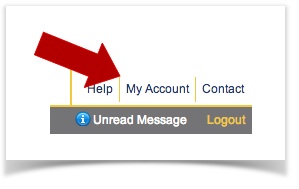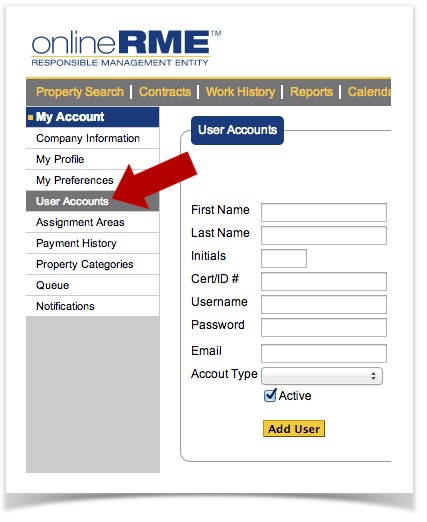...
You can click on any section below to jump forward in the document.
Sections
- Company ID
- Update/Modify your company information
- Setting your Preferences
- Adding Additional Users
- Entering your First Inspection and/or Pump Reports
- Fees59835566
- Other Items
...
| Warning | ||
|---|---|---|
| ||
State/County Specific Help Pages: |
...
|
| Anchor | ||||
|---|---|---|---|---|
|
Company ID
...
- Login to your account.
- Click on My Account in the top right of the page:
- You will be redirected to your company information page, which contains your company ID:
...
| Anchor | ||||
|---|---|---|---|---|
|
...
- Login to your account.
- Click on My Account in the top right of the page:
- Click on the User Accounts link within the left hand menu; Add the user information and click on the Add User Button:
Info title Note: Create an easy password for them. After you have created their account give them their username and password. They can login and update the username and password once they have logged in by following these instructions.
| Anchor | ||||
|---|---|---|---|---|
|
Entering Inspection and/or Pump Reports
Entering inspection reports for the first time can be tricky; however, once you have gone through the process a couple of times, you'll probably find it fairly simple. The first step that you will aways go through is searching for a property. Once you have found a property you can set it up for reporting. To review the property search function, follow this link.
| Info | ||
|---|---|---|
| ||
If you can't find the property, and are working within an OnlineRME managed environment( i.e. there is a regulatory authority), please contact them directly to add it. It may be addressed differently, or not in the system at all. You'll need them to enter the property for you. If you are located in a non-OnlineRME managed county, you may enter the property on your own by following the steps within this document. |
...
Entering Septic System Inspections (Skip to Entering Pump Reports)
Once you find (or create) the property that you are looking to report on you will need to set it up for first time septic system reporting. To setup the property for reporting you need to keep these things in mind:
- Verify and update if necessary the property information (make changes when necessary)
- Verify and update if necessary the contact information ( this is where the owner information goes)
- Update/Add the septic system components - follow this link for instructions. You can't complete an inspection report without adding the components. An example setup for a sand filter to gravity may look like this:
- Panel: Control Panel - 1 pump
- Tank: Septic Tank 2 Compartment
- Tank: Pump Tank
- Pump: Effluent Pump (labeled "to sand filter")
- Media Filter: Sand Filter
- Pump Effluent Pump (labeled "to drainfield")
- Drainfield: Gravity
...
Here is what you may see as an example site setup. Please note that you may sort your components in the order they are at the site. This will be reflected on your blank check-lists and your matching report submittal.
...
(click the image to enlarge it)
Once your components are setup, you'll then be able to submit the inspection report. Follow these instructions for submitting your first report.
| Anchor | ||||
|---|---|---|---|---|
|
...
- Verify and update if necessary the property information (make changes when necessary)
- Verify and update if necessary the contact information ( this is where the owner information goes)
- Now you are ready to enter your first pump report. Follow these instructions to enter your First Pump Report.
| Anchor | ||||
|---|---|---|---|---|
|
Report Fees
...
| Info | ||
|---|---|---|
| ||
Certain Washington State Counties have a different fee schedule based upon contractual agreements. If you have questions about which counties do not have the $3.00 reporting fee please contact us. |
...
This means the first time you enter the report there will be a fee assessed to your account. This fee is paid monthly with a Credit/Debit card. We always advise people get cards that return money or earn you flight miles. Let your customers take you on a vacation!
...
| Note | ||
|---|---|---|
| ||
Failure to pay your balance by the lockout date (for accounts with balances greater than 10 dollars) will result in your account being locked. Once locked you may still login; however until your balance has been paid, you will not be able to run reports, enter inspections, etc. |
...
| Anchor | ||||
|---|---|---|---|---|
|
Other Items
...
- Tracking Contracts
- Scheduling Work
- Creating blank inspection checklists
- Running customer reports
- Sending correspondence to the regulator
- Tracking Activities such as phone calls, letters, alarms, etc.
...