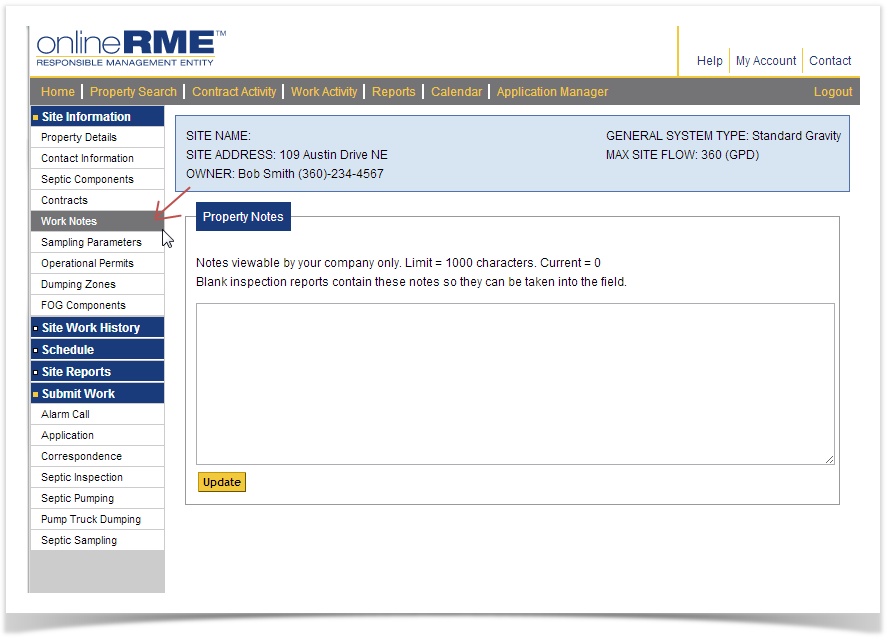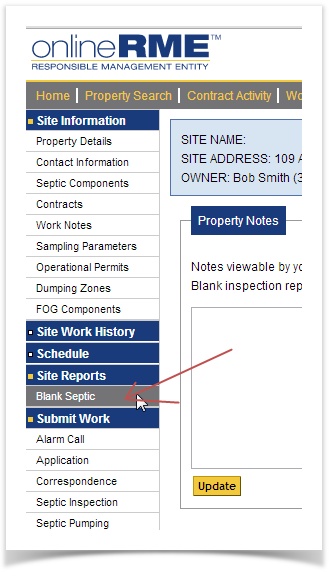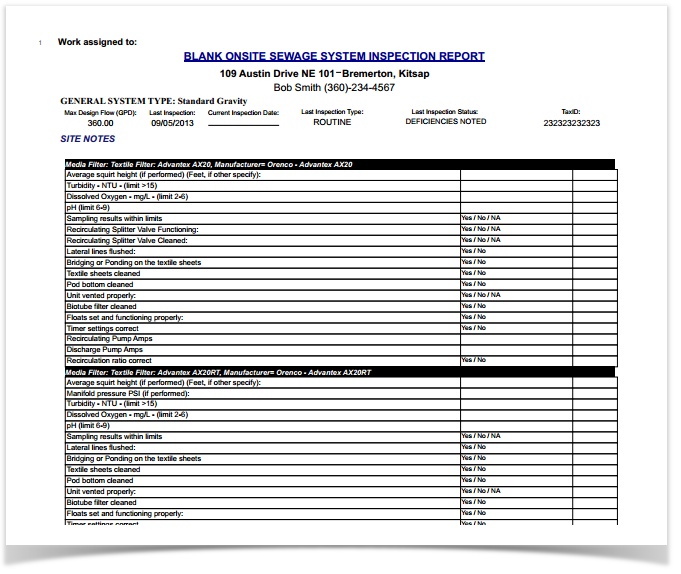Creating Blank OSS Inspection Reports
OnlineRME Help System
Creating Blank OSS Inspection Reports
Within each property the user can create a blank Onsite Sewage System Inspection Report to fill out in the field when internet connection is not available. The blank Onsite Sewage System Inspection Report can be created with the following options:
Shows all Work Order Notes:
Shows Components with All associated Inspection Questions
Note
The components will only appear if they have been previously defined. To define the components, follow these instructions.
The following describes how to create Blank OSS Inspection Reports:
Locate the property through the Property Search function.
Click on the "Work Notes" Link in the menu (Diagram 1)
Diagram 1
- Type in any notes in the text field that you wish to show on the Blank Onsite Sewage Inspection Report. This information can be viewed by your company only.
- After you have updated your work notes, click on the Site Reports menu item and then choose Blank Septic:
- A PDF checklist will be created for you:
, multiple selections available,