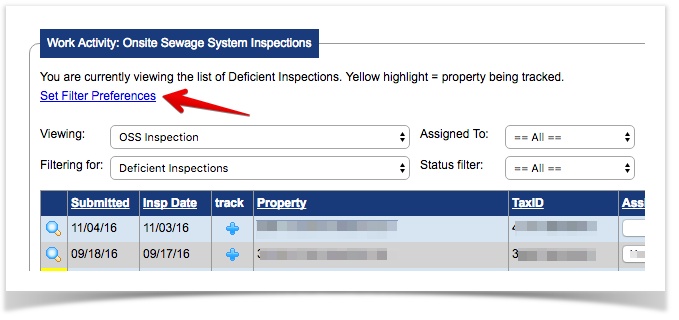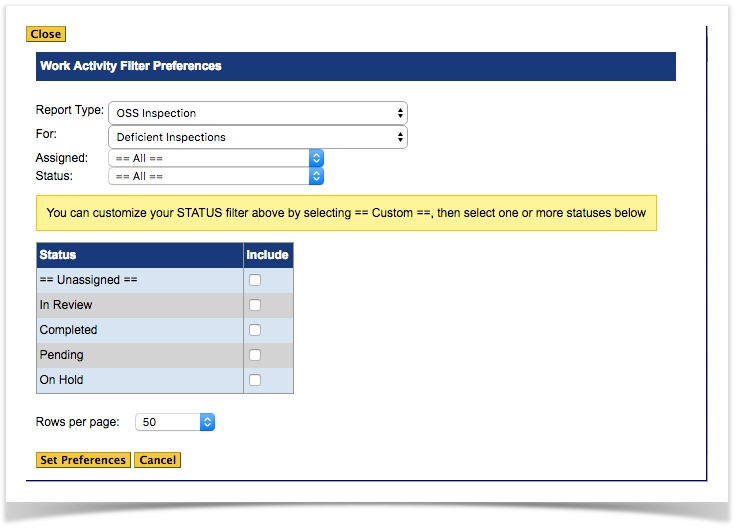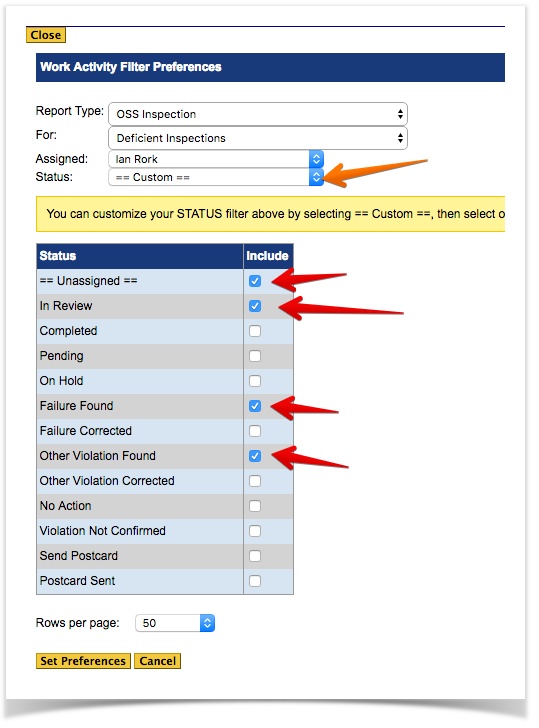/
Updating Work Activity Preferences
OnlineRME Help System
Updating Work Activity Preferences
The Work Activity page can have a default view setup for each user based upon their own preferences.
To update your preferences, click on Work Activity:
Click on the Set Filter Preferences link:
Update your filter preferences to what fits your needs and click on the button:
Note
Your preferences are for you only. Each user may set their own preferences.
If you would like to setup a custom view that shows only the status types you choose, select the ==Custom== view and then check all of the status types you'd like included in the custom view:
When you have completed setting up your preferences, click on the button.
Note
To have custom status types added to your status list, send an email to support@onlinerme.com
, multiple selections available,
Related content
Work Activity - Sections
Work Activity - Sections
More like this
Work Activity - Overview
Work Activity - Overview
More like this
Assigning Work & Status
Assigning Work & Status
More like this
User Settings
User Settings
More like this
My Preferences - Regulator
My Preferences - Regulator
More like this
My Profile - Regulator
My Profile - Regulator
More like this