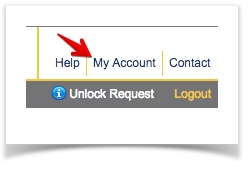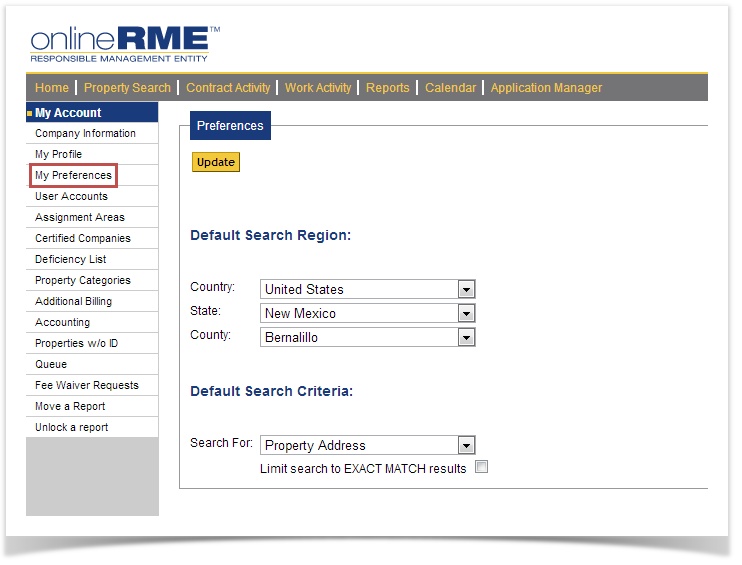OnlineRME Help System
My Preferences - Regulator
After signing up for a primary onlineRME account any user can set "account preference" defaults. This is done by first signing in to the account and then clicking on the "My Account" link:
Next click the "My Preferences" menu item:
From here the user can modify how they want their onlineRME account defaults set. These defaults include:
Default Country: This is the primary country of business that the user works in.*
Default State/Province: This is the primary State/Province that the user works in.*
Default County/Region: This is the primary County/Region that the user works in.*
Default Search Criteria
Limiting the Search to exact match
* Default Country, State/Province and County/Region are utilized when the user is searching for a property. When performing a property search the user will automatically have these fields filled in per their default settings.