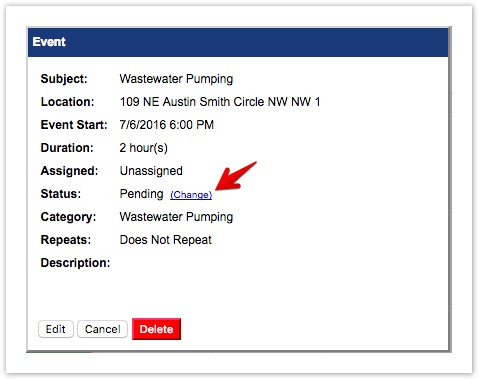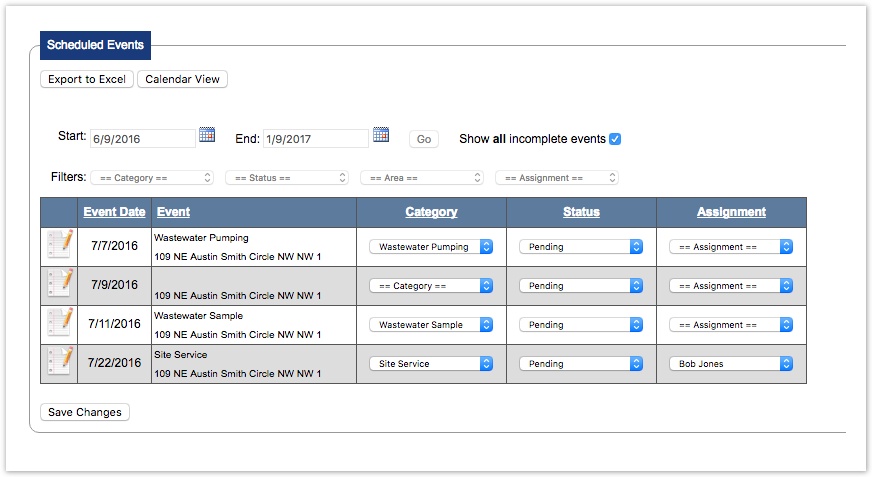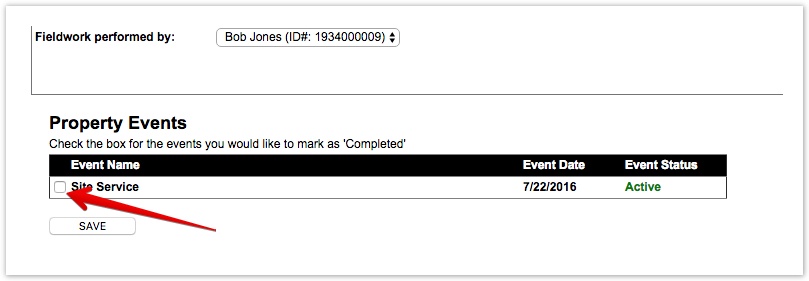/
Updating & Completing Events
OnlineRME Help System
Updating & Completing Events
There are 3 ways to complete an event.
Interacting with the event on the calendar
You can edit an event status by clicking on the event from the calendar:
You will be shown a dialogue to edit:
- You may change the status or delete the event.
- You may change the status or delete the event.
- You may also drag and drop the event to another day:
Updating the status of the event from the grid
You can edit multiple events at once by clicking on the grid view button. From here you can quick change the category, status and assignment of multiple events.
Completing the status of an event from a report
You can complete an event that is associated to a site when submitting an inspection such as a site service. If there are events scheduled for the site you will be shown a dialogue at the end of the inspection report which will allow you to check-off the events to complete:
By checking off the event as complete, it will be marked as complete on your calendar:
, multiple selections available,
Related content
Scheduling an Event
Scheduling an Event
More like this
Creating Custom Categories
Creating Custom Categories
More like this
Inspections Due -
Inspections Due -
More like this
User Settings
User Settings
More like this
Work Activity - Overview
Work Activity - Overview
More like this
Entering Service Reports
Entering Service Reports
More like this