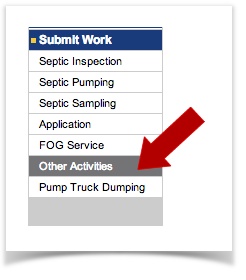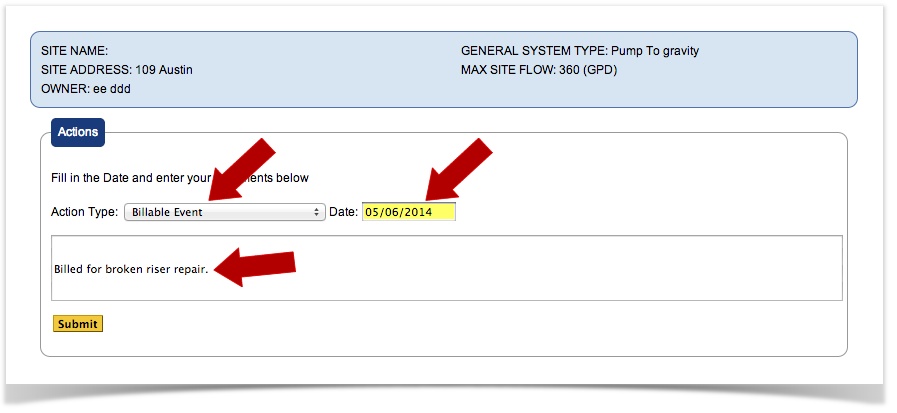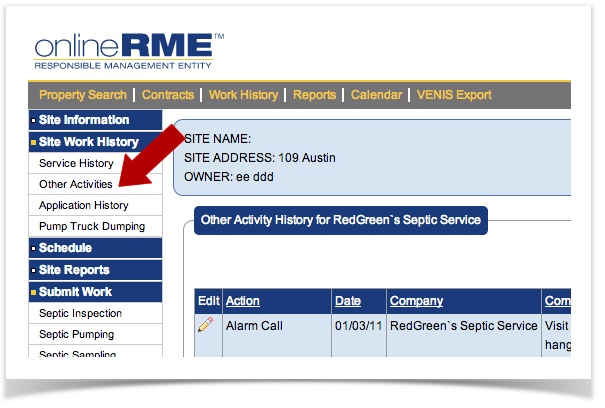/
Entering Other Activities
OnlineRME Help System
Entering Other Activities
Please Note:
Service Providers: Other Activity tracking is viewable by your company only, except for the event type called "Notes to Regulator". At no time can another entity view your Other Activity Information.
To enter Other Activities such as:
- Alarm Call
- Billable Event
- Complaint Response
- Enforcement Action: IFFC
- Enforcement Action NOV
- Enforcement Action: Ticket
- Letter Received
- Letter Sent
- Letter Sent: Corrective Measures Required
- Notes to Regulator
- Other
- Phone Call
- Postcard
- Warranty Event
Follow these steps:
- Search and locate the property to enter the Other Activity
- Select the Submit Work menu item and then select Other Activities:
- Select the type of Activity from the drop down menu, enter a date, and add your comments:
click image to expand it
- When you are done, click the button.
- The history will be available for your company to view in the site Work History > Other Activities section:
, multiple selections available,