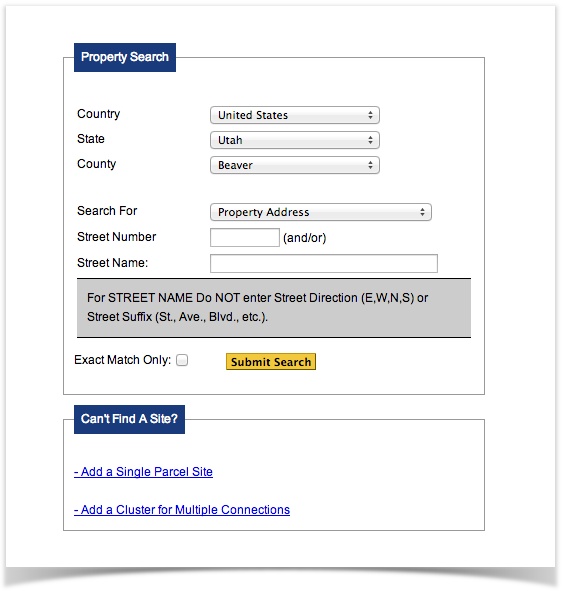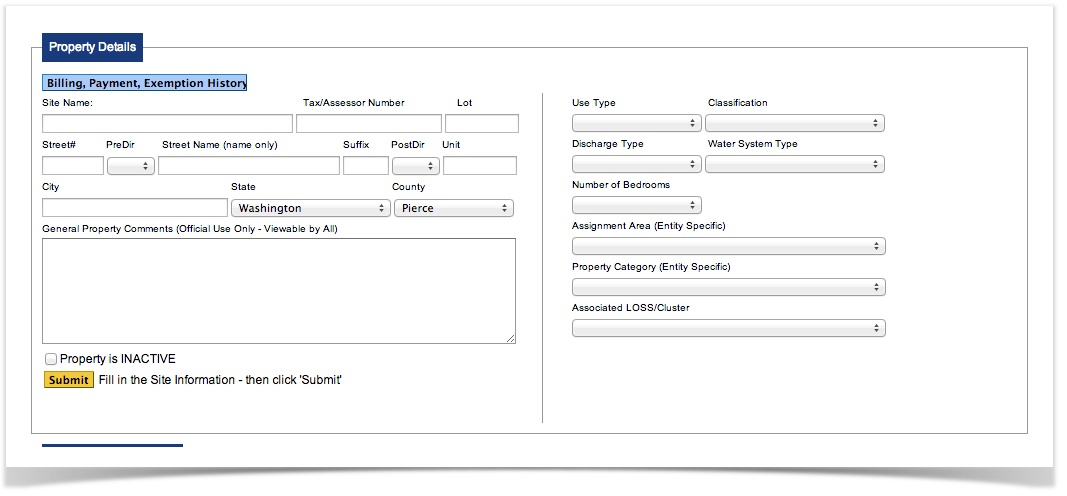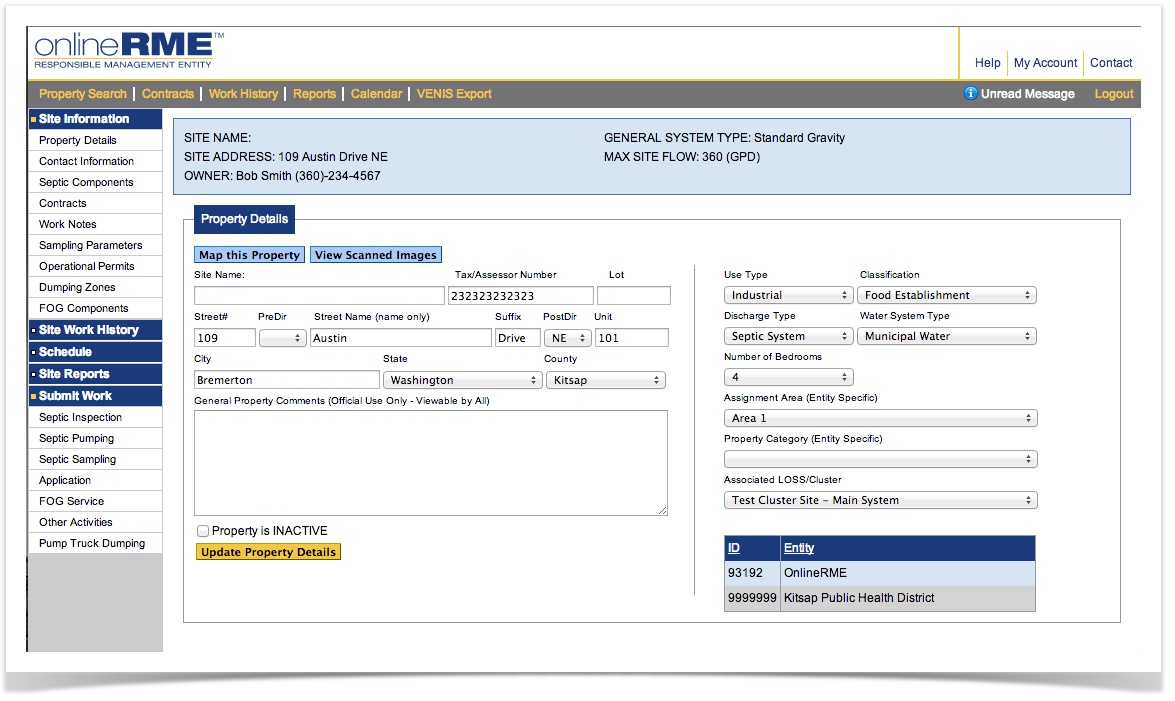/
Adding a Property
OnlineRME Help System
Adding a Property
To create a new parcel go to the property search page and click on the - Add a Single Parcel Site link below the Property Search section:
After searching or clicking on the "Add a Single Parcel Site" link you will be directed to the main property site info page that looks like the following:
Add all of the information that you would like and click on the button.
You will be directed to the property page:
From here you can:
- Setup Components
- Add Contacts
- Submit Work
, multiple selections available,
Related content
Setting up properties for reporting
Setting up properties for reporting
More like this
Setting up properties for Short Term Rentals
Setting up properties for Short Term Rentals
More like this
Adding Locations
Adding Locations
More like this
Adding Comments
Adding Comments
More like this
Adding Applicant Account Members
Adding Applicant Account Members
More like this
Annual Maintenance Report Form for Short Term Rentals (STR)
Annual Maintenance Report Form for Short Term Rentals (STR)
More like this