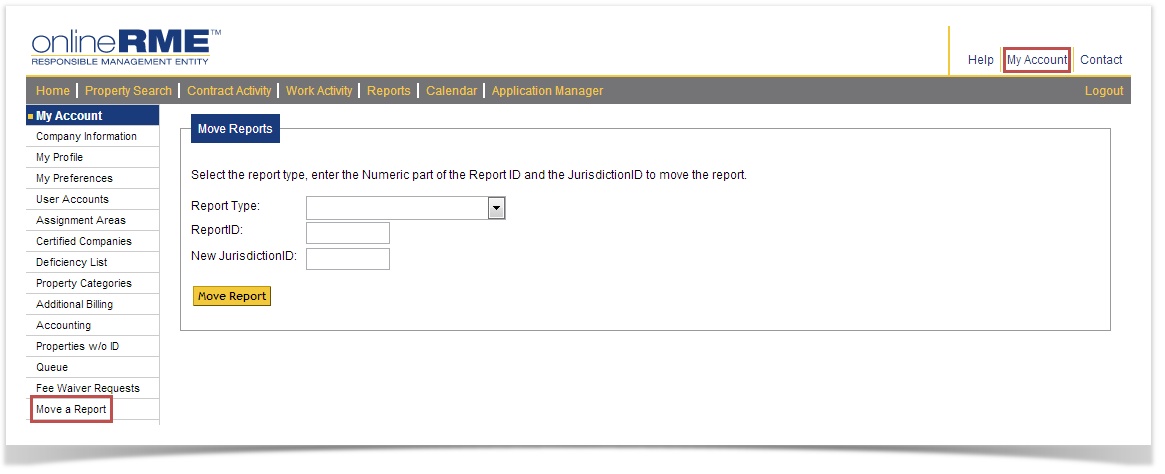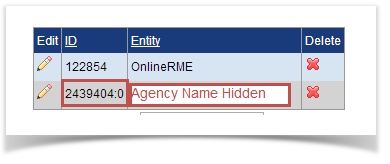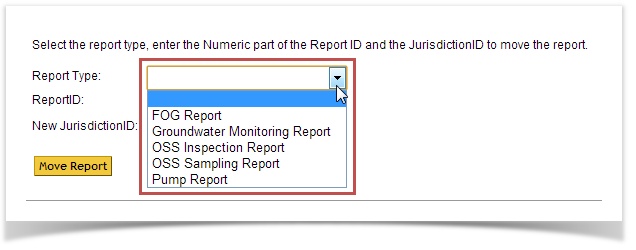OnlineRME Help System
Move A Report
When a report needs to be moved, navigate to the move a report page, by going to My Account and clicking on the Move A Report link in the menu:
You will need to following information to move the report:
- New Jurisdiction ID: This is where you will be moving the report to. You need to know your ID for moving this report. You can find that on the property page:
- Select the Report Type: The “report type” is for example: “OSS Inspection Report”:
- Enter the Report ID: The “Report ID” is represented on every inspection report, regardless of report type. It can be found on the bottom left side of the report page. The following diagram shows the report ID :
- Once you have setup all of the information in the Move A Report Section, click on the button.
, multiple selections available,