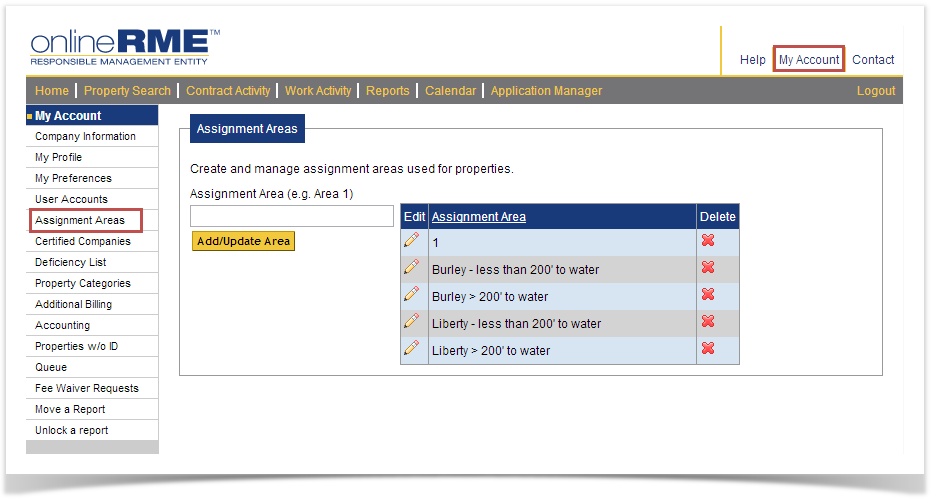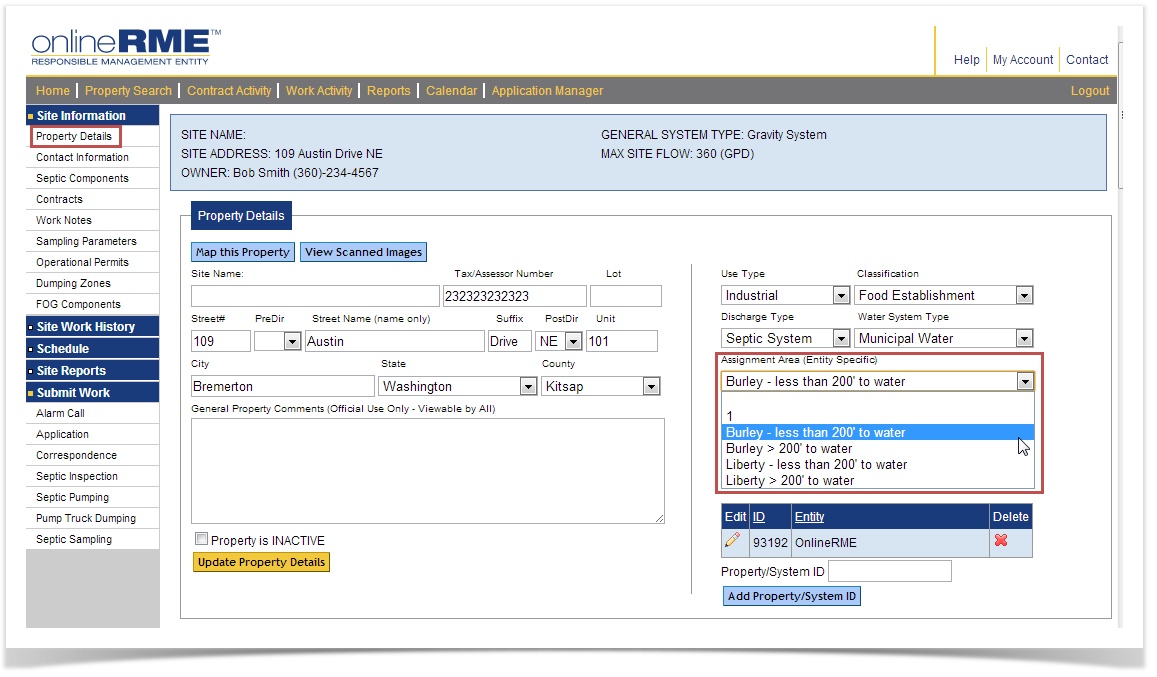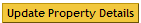Assignment Areas - Regulator
OnlineRME Help System
Assignment Areas - Regulator
Assignment areas are custom to the entity (only your agency can assign them). This allows you to associate a property to an area based on your critical areas or other need. To setup a custom area, first go to My Account, and then click on Assignment Areas, in the menu (see following image).
next create your custom area and add it to the list. From this point on you'll be able to select the area from any property and assign it to it:
Be sure to click the button so your changes are saved.
, multiple selections available,