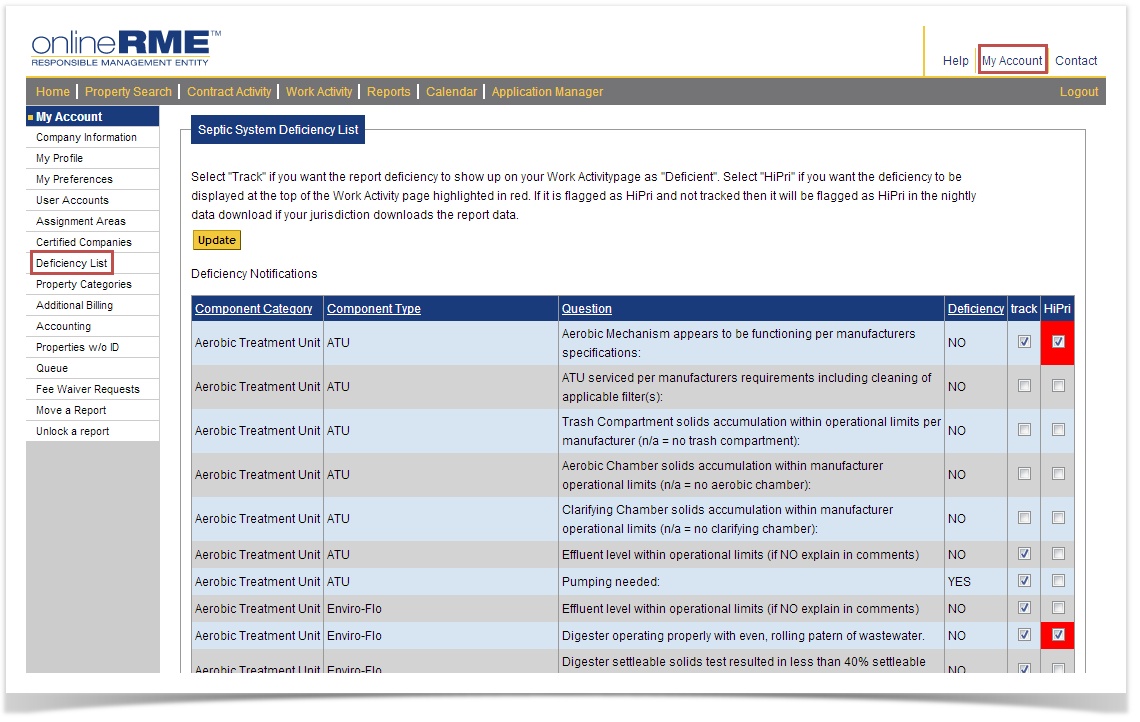OnlineRME Help System
Deficiency List
Within the Inspection History all Regulatory Agencies may view deficient inspection reports. The Regulatory Agency may decide that there are more default deficiencies identified than the Regulatory Agency wants to receive. It is possible to disable identified deficiency notifications for the Regulatory Agency by first clicking on the "my account" link and then click on the "Deficiency Notifications" menu item as shown:
From this page the Account Administrator can remove identified deficiencies from the notification list. This is done by "un-checking" the corresponding deficiency check box and then clicking on the "Update" button. From that point forward any inspection reports with deficiencies that are not desired to be seen will not show up in the "Work History".
NOTE:
The deficiencies are still tracked, so you will be able to run reports on them. They will just not show up on your Work History pages for response so that your staff can manage the most important items.
Inspection items can also be identified as "Hi Priority" by checking the "Hi Priority" check box and then clicking on the button. This will ensure that the items the Jurisdiction identifies as Hi-Priority will be highlighted in red and sorted at the top of their Work History view.
NOTE:
This is a global setting that affects all associated users of the Agency OnlineRME account.